SEO improves your website’s visibility and ranking on the search engine result page. But optimizing a WordPress website according to search engines guidelines is not easy as you think. That’s why you have to work on different parts and levels of a site to make it rank on SERPs.
The first step is to figure out the starting point. You can start with researching effective keywords, speeding up webpages, writing good content, or indexing your site to Google console. There are “best practices” for doing all these tasks. To get the best result, you also have to know what comes first and what comes later.
That is why some of the WordPress SEO techniques covered in this article will give you a detailed WordPress SEO checklist. First, it’ll go through the fundamentals of website optimization. Then, it’ll reveal some WordPress SEO tips for improving different areas of your WordPress site.
What Is WordPress SEO?
WordPress is an excellent content management system. Without substantial modification, theme optimization, or plugins, a simple setup can give a solid base. However, certain factors need to be taken care of to improve your ranking possibilities, enhance your process, and ensure your WordPress website is fully optimized.
WordPress website SEO is the practice of attracting free organic traffic to your WordPress site by enhancing its position and visibility on search engines like Google, Bing, etc. For particular inquiries that you’ve optimized, your content is more likely to show towards the top of the SERP.
Why WordPress Became Popular For SEO?
The greatest websites in the universe will not be successful if it has no visitors. Fortunately, WordPress is designed with search volume in mind. WordPress is developed with high-quality code that includes semantic mark-up. That’s why Google and all the other search engines love WordPress. Here are a few more good reasons why WordPress has become so optimized for search engines.
- WordPress themes are mostly built from the bottom up for mobile use. Having a template that enables you to effortlessly post your material without worrying about converting for various screen sizes is a wonderful gift. The ability to be responsive provides value to WordPress sites.
- WordPress themes and plugins collaborate to design websites that are more professional, user-friendly, and appealing. Google also aims to reward sites that deliver a positive user experience.
- WordPress enables users to easily generate “alternate text” for the images. This implies users can use their keywords in their picture description or alter the text that search engine crawlers will notice.
- Search crawlers use keywords in a URL to index and classify a webpage. It’s really simple to change your site’s permalink on WordPress. The ability to alter an article’s permalink allows you to infuse your keyword into a URL.
- WordPress SEO tools like Yoast, Rank Math, and All in one SEO Tools allow you to implement custom SEO meta description.
How to Improve SEO on WordPress- Best WordPress SEO tips
As more consumers rely on digital sites, you must ensure that your website maintains a top ranking on search engines. It contributes to the growth of traffic and clicks to your web platforms. Therefore, let’s dig into the SEO tactics that will know how to improve the organic search of your site.
Choose the Best Hosting Provider
Web hosting has an impact on many different elements of a site, including its speed and security. These components are critical for SEO because search engines favor websites that provide the greatest user experience. Consider how much storage space, bandwidth, and memory are available to support your site and its development. Don’t be tempted to go with the cheapest choice since you’ll be more likely to have performance difficulties.
Build Website With SEO-friendly WordPress Theme
Choose among themes available on WordPress. Site developers can choose from a large range of themes depending on the kind of website and company profile. Themes can sometimes be associated with plugins and scripts. It is preferable to avoid them since they slow down the pages. If a theme is optimized for WordPress SEO, it won’t hinder the site’s performance. To investigate the speed problem, you can use Google’s web. dev tool.
Install a WordPress SEO Plugin
A discussion on WordPress SEO will never be complete without highlighting the great advantage that comes with the usability of plugins. WordPress lets you access a whole bunch of useful SEO plugins. These plugins come with indispensable features like site analysis, support for mobile pages, meta tags, XML sitemaps, integration of Google analytics, and so on.
To name one SEO plugin, Yoast SEO is an ideal free plugin. It covers most SEO requirements for a site, from content analysis to technical SEO. With a premium version, you can have extensions for video SEO, news SEO, WooCommerce SEO, and local SEO.
Another similar free plugin is Rank Math. It helps you increase traffic. It offers Google Search Console integration. That means managing your site from the admin panel would be hassle-free. On the other hand, you can take WordPress SEO Plugin Setup Service from an expert.
Check Your Websites Visibility Settings
With WordPress, you get the option to tell search engines not to index your site. That means you can stop your website from being ranked on the search result page. This functionality is mostly used by developers while they are developing a site, and they don’t want the site to show up in search results in an incomplete state.
This is quite common for WordPress to turn off the indexing for a new site. So, make sure to check the visibility of your site in the Settings >> Reading section.
Select SEO Friendly Permalinks Parameter
In simple words, permalinks are the URLs of web pages. For example, if a web page has a blog post titled “Best WordPress Speed Optimization Services,” the permalink for the page can be www.exertpro.com/best-wordpress-speed-optimization-services or www.exertpro.com/2022/04/best-wordpress-speed-optimization-services. WordPress offers several options to customize the permalinks of a website. You can find these options following WordPress Setting >> Permalinks.
Though WordPress has different options for setting a permalink, it’s best to use the “Post Name” option for the sake of SEO. Because Google crawlers love this URL structure. In some scenarios, like in News sites, using the date in the permalink will bring the most optimal result.
Verify the website with Google Search Console & Submit Your XML Sitemap
You must verify your website using Google Search Console for better SEO performance. First, you have to register your site in the Google Search Console. There you will get options for verification.
You should go for the “HTML Tag” option. Now, open the Yoast plugin and follow it towards SEO > General > Webmaster Tools. Now, put the contents you have found in the “Google Verification Code.”
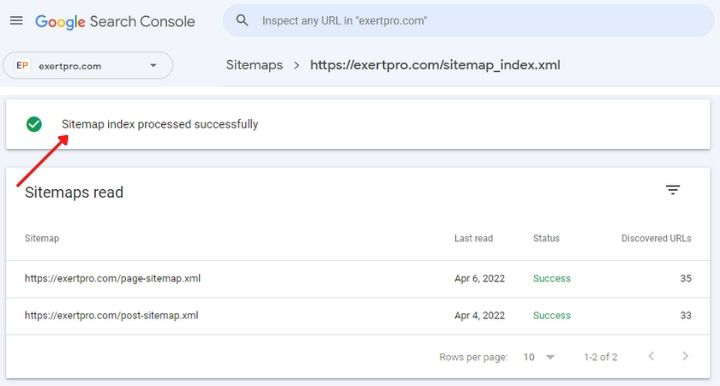
Optimize Your Title Tags
Every aspect of your site, beginning with the name, has the potential to improve your search exposure. When you install the WordPress theme, the Appearance tab allows you to customize the title tag, which is searchable. Including keywords wherever feasible in this line will assist in making your site more search engine friendly – particularly if the domain name does not include keywords or a description of your site.
Add Alt Text to Images
You can also optimize your SEO using captions, titles, and alt text. You can do it from the media management tool of your site. To optimize photos in WordPress, you must strike the perfect mix of quality and size.
While low-quality photographs may load more quickly, they will not appear as well as high-quality images. However, the greater the quality, the larger the file size and the slower the website will load. Additionally, while you’re at it, ensure that your revisions include title and alt text additions.
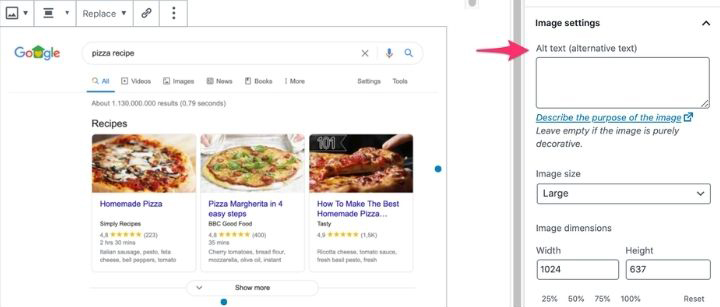
Use Internal Linking
Only a few things can be more important than internal links when it comes to optimizing a site for search engines. Google crawling machines deal with all types of links with utmost seriousness. While indexing pages for showing in the search result page, crawlers look for strong links on the page. There can be various sorts of links on a page depending on the direction they lead a user. But among three sorts are most crucial: external links, internal links, and backlinks.
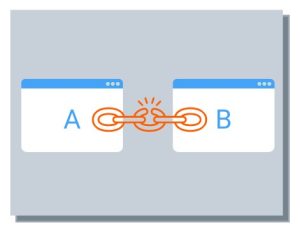
Internal links lead visitors to a different page of the same website. They are of profound importance in terms of SEO as they demonstrate to Google that your website has more content. Content that shares value with the readers. So, make sure you are adding links throughout your website. Internal links are also known as “Contextual Links” for their take on SEO.
Use ‘Latest Updated’ Dates
It’s one of the best WordPress SEO tips to add the Published Date and Last Updated Date for frequently updated material. This indicates to your viewers that the material is not out of date.
Each post on your site is assigned a published and updated date by WordPress. Limit Changed Date allows you to make modest changes to an article (such as correcting a mistake) without affecting the modified date.
Warping Up of the Best WordPress SEO Checklist
WordPress runs roughly a third of all websites on the Internet, and it is optimized for search engine optimization. WordPress was built with SEO in mind, from the tools provided inside each site’s dashboard to the many extensions that help site-wide search engine optimization.
Keep these recommendations in mind and follow our WordPress SEO tips, and after a few months, you’ll see how your rankings begin to improve and your website traffic increases! Yes, it might be strenuous at times, but you will undoubtedly appreciate yourself in the end.






