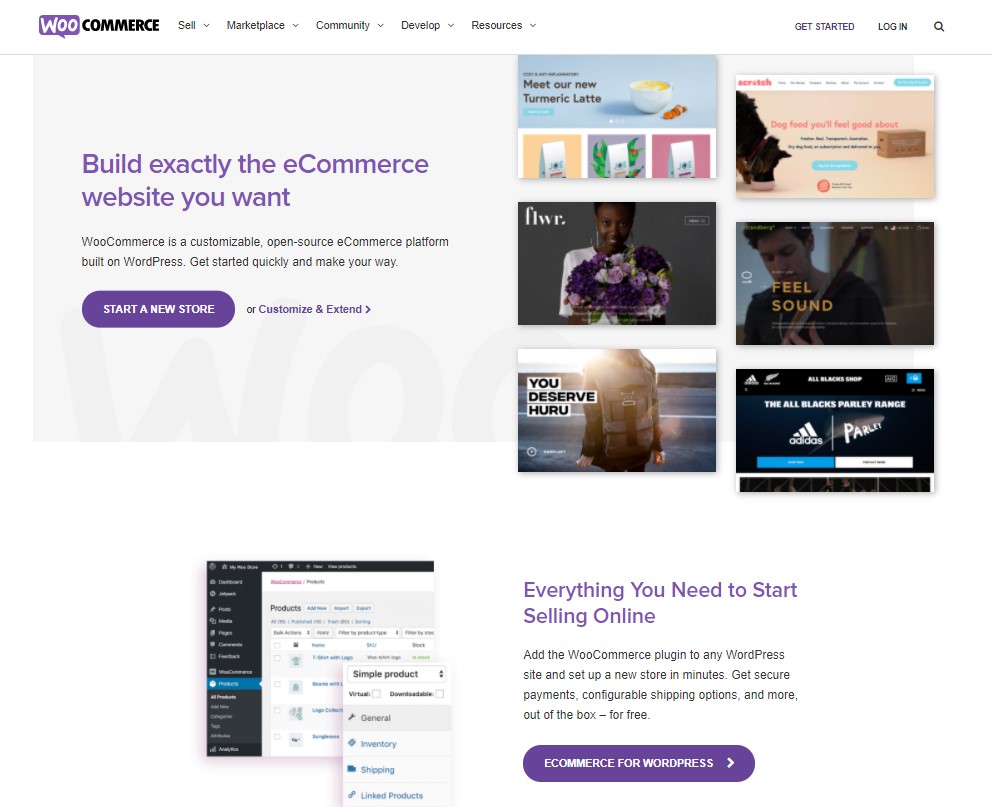WordPress is an extraordinary platform for creating your own portfolio, blog, and also eCommerce site, etc. WordPress has lots of tools to assist you to build a professional-looking website. You can easily monitor its performance. Also, you can make it even superior by installing WordPress plugins for adding the latest features. There are must-have WordPress plugins that are free. At the same time, there are other must have WordPress plugins that are premium. You can search for free plugins using WordPress’s own Plugin Directory. those plugins are easily accessible from your dashboard.
If you are hosting your website by yourself using the software from WordPress.org, then You can only install third-party plugins. On the other side If your website is hosted on WordPress.com then you will not have a plugin menu.
WooCommerce:
If someone asks what are the best WordPress plugins and using which plugin people can sell products online? WooCommerce is the most famous eCommerce platform. If we create a list of
the best WordPress plugins for eCommerce then WooCommerce will take the top position.
Using the WooCommerce plugin, you can easily add product categories, tags, also attributes that make it so much easy for customers.
Because of this customers can find out easily what they are looking for. Customers these days believe in ratings and reviews on products. In WooCommerce you will get these options
which increases the value of an eCommerce value more.
With WooCommerce, customers get the best Processing payments which is easy so much. WooCommerce offers customers the ability to use the most popular payment gateways.
When customers are getting easy payment options, customers can pay for their desired products without any hassle.
Really Simple SSL:
Now, many web hosts are offering free SSL certificates. It is really great because it keeps the website safer always. That’s why it is one of the must-have WordPress plugins.
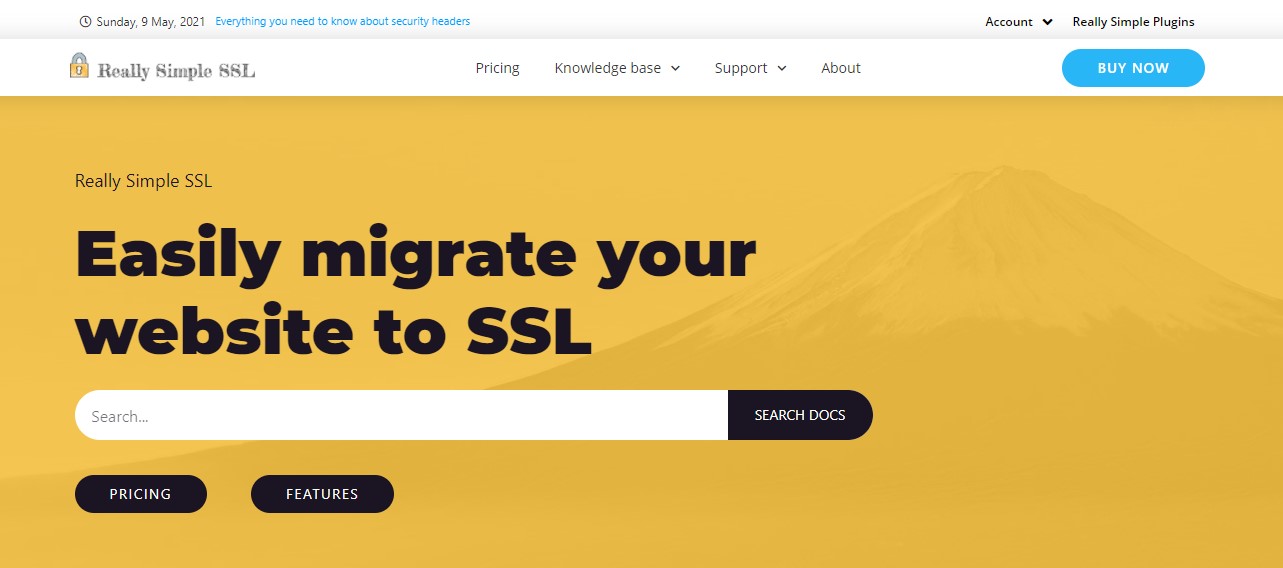
However, for using a free certificate, you have to enable your site to integrate an SSL certificate. And you can complete this task using Really Simple SSL plugin. It is easy to use and it doesn’t involve any kind of server-level work. After installing the plugin, you will be able to see the process of getting that SSL on your website and it will start working.
WP Rocket:
WP Rocket is one of the best caching plugins on our list. Caching creates super-fast page loading time and because of WP Rocket websites start working as a rocket.
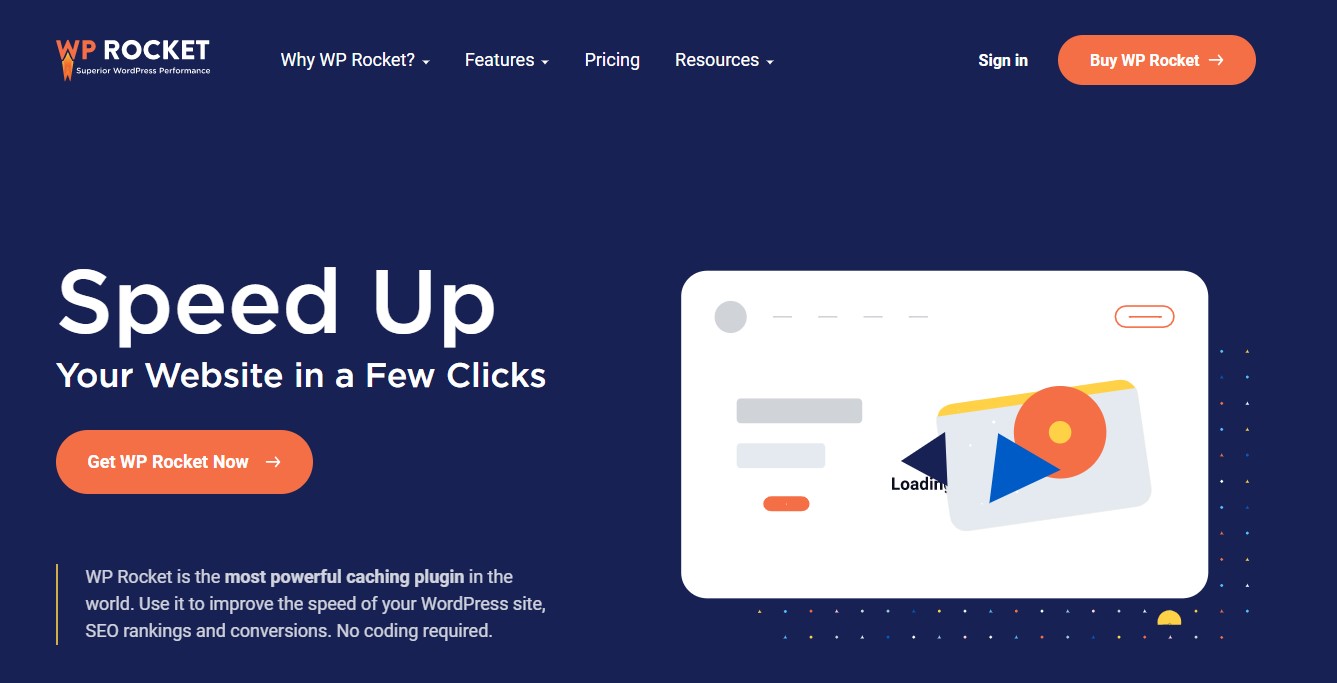
This plugin is maintaining a higher standard for WordPress caching. It is delivering the best results. We are not including it above another caching plugin because there is not any free version of WP Rocket.
So, if you’re planning to invest in caching for improving your WordPress website’s performance, then you should go for WP Rocket.
Free version: Not available
Pro version: (pricing of this plugin starts from $49/year) Another viable alternative: W3 Total Cache.
Elementor:
Elementor is now one of the most famous and extraordinary page builder plugins. Currently, people are using Elementor on more than 5 million websites.
Elementor gives you a way to create unique and gorgeous landing page designs without any coding-related tasks.
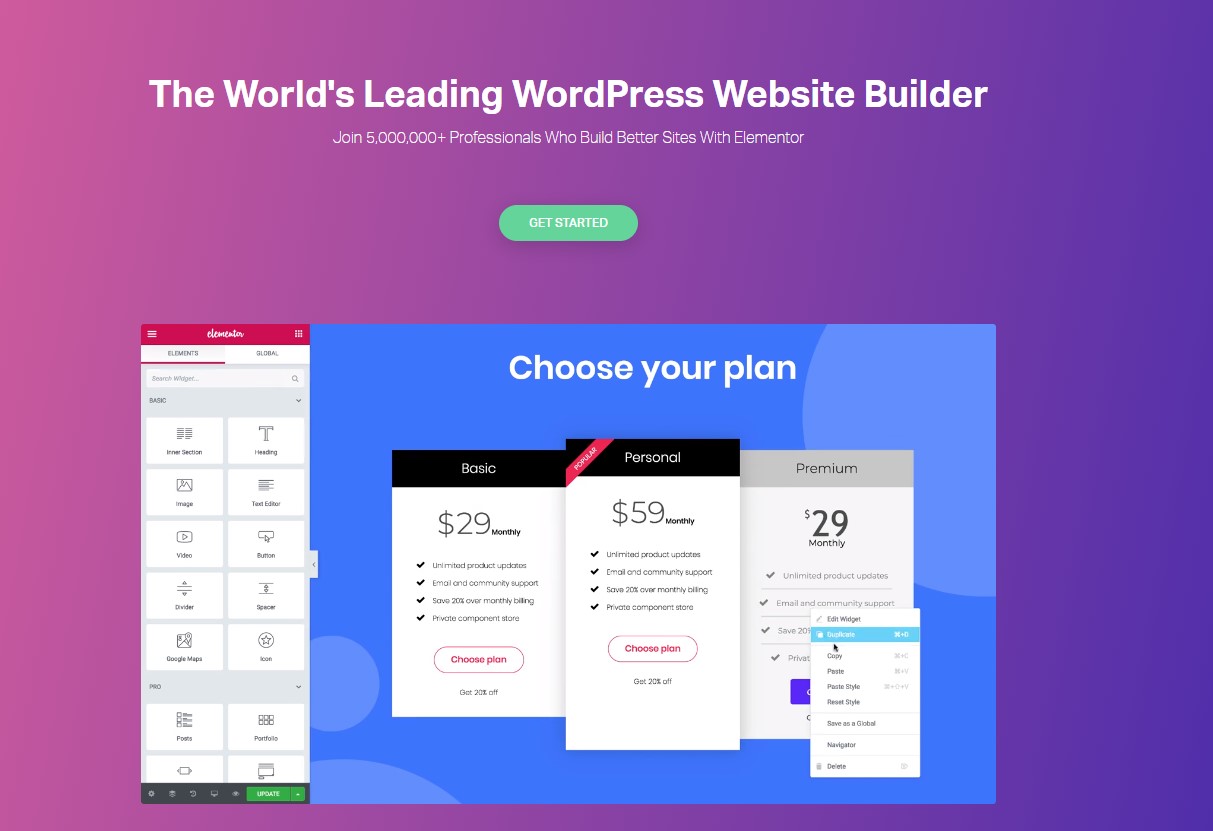
In Elementor you will get a simple drag-and-drop interface that is entirely visual and it is providing a satisfying user experience.
Elementor is popular because it can be fit with any type of WordPress theme.
Free version
Pro version: (pricing of this plugin starts $49/year)
Jetpack:
Jetpack plugin is originally created for the clients who will use hosted WordPress site WordPress.com, Jetpack is currently available for self-hosted WordPress websites.
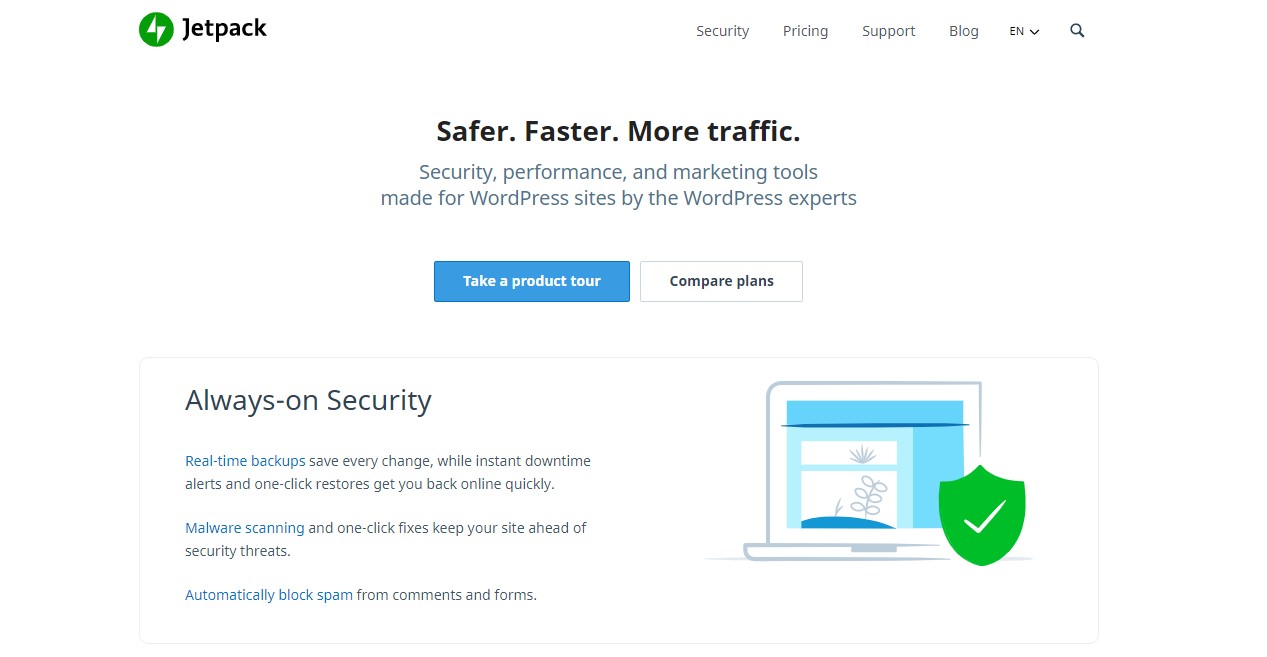
It provides solutions for site statistics, social media sharing, and also for search engine optimization. Users can easily activate the Jetpack plugin and they can customize the Jetpack features of their alternative solution.
Jetpack plugin is available in a Free version or premium.
All in One SEO (Free):
All in One SEO Pack plugin is one of the best plugins which provides you complete control over your WordPress SEO. For optimizing pages, posts, and also WooCommerce products more than 2 million website owners are already using this plugin. This plugin is really magnificent and it is Yoast SEO and Jetpack alternative.
It has the best features such as
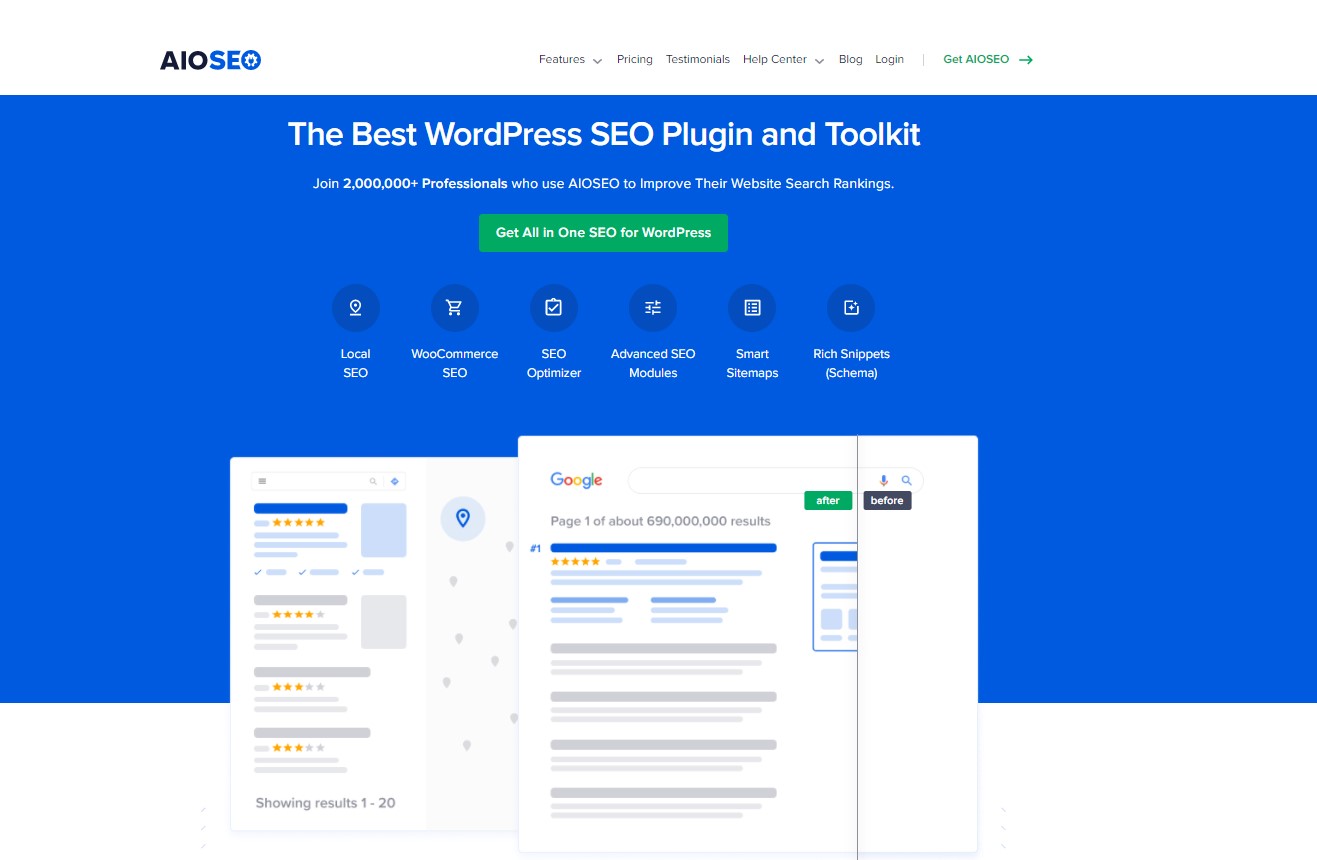
1. Automatically generate meta tags
2. Automatic Meta Tags
3. You can write your own meta titles and descriptions
4. Through WooCommerce SEO you can easily Optimize product listings and category pages with full SEO integration for your eCommerce store.
5. Using the Schema.org Markup you can easily optimize different posts with the exact schema markup,
which assists the search engines to recognize the contents of your pages.
6. Your sitemaps will be always up to date if you use All in One SEO for Smart XML Sitemaps.
During making changes this plugin will notify the search engines such as Google and Bing.
WPForms:
Most WordPress website owners need a contact form on the website. A reader or any subscriber of a website how he will reach you directly? There are many contact forms plugins are present out there. They offer many needed functionalities. But WPForms has used more modern and latest techniques for users.
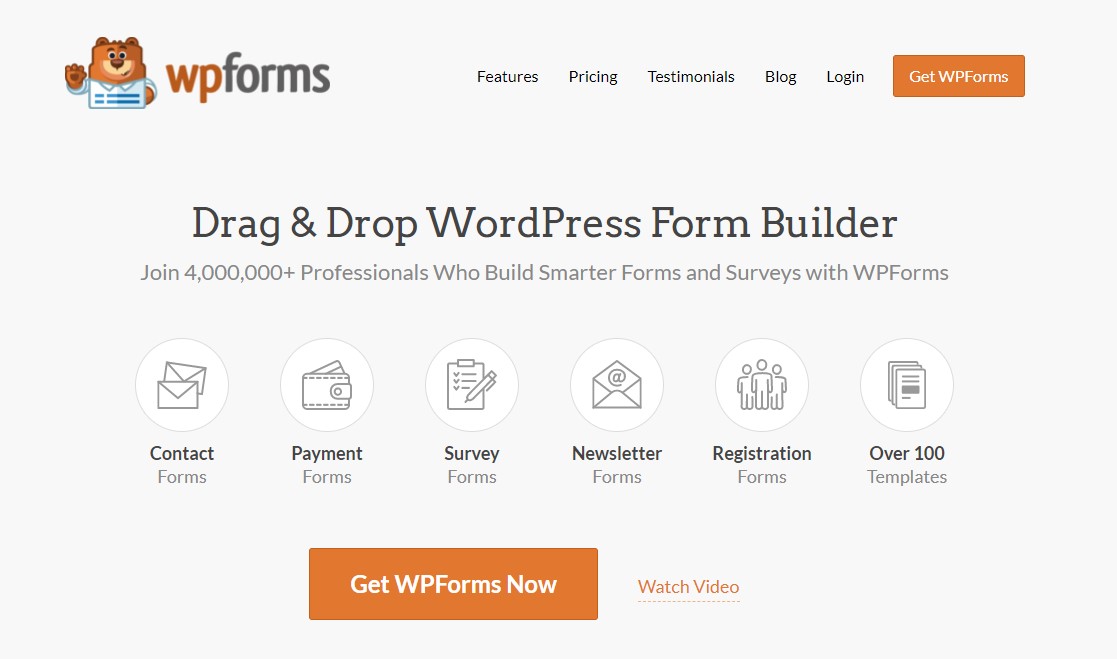
If you feel that you need a complex form builder that can serve other functionalities with the latest options(such as adopt-in forms for your email list or pop-up forms). In that case, WPForms will always support your back as well.
Free version:
Pro version: (pricing of WP Forms starts from $39.50/year)
Why the 7 must have WordPress Plugins are too much essential for an Excellent User experience?
WordPress plugins play a significant role in building a WordPress site that feels high standards. Lots of plugins are now available, it can be a bit overwhelming to select the correct ones. But remember, selecting correctly can create all the difference during it comes to user experience. In the finishing line, that specific thing really matters the most.