WP All Export plugin turns the data of your WordPress into a fully customizable XML and CSV file. But while using it, you can experience ”an unknown error occurred WP All Export”.
If you face such an issue, to fix it, we recommend you use WordPress’s latest version, remove the conflicting theme and plugins, test your Export, and check the error log.
Due to some common issues, an unknown error can occur with your WP All Exports. Those factors are non-functioning drag and drop, security check errors, improperly configured servers, etc.
Now in this article, we will guide you with all the details to fix this unknown error with WP All Export. So, keep reading till the end.
An Unknown Error Occurred WP All Export – The Easy Troubleshooting Tips
Sometimes you can go through the issue that your WP All Export is not working, rather showcasing an unknown error. So to solve your existing problem, the following solutions will pretty much help you.
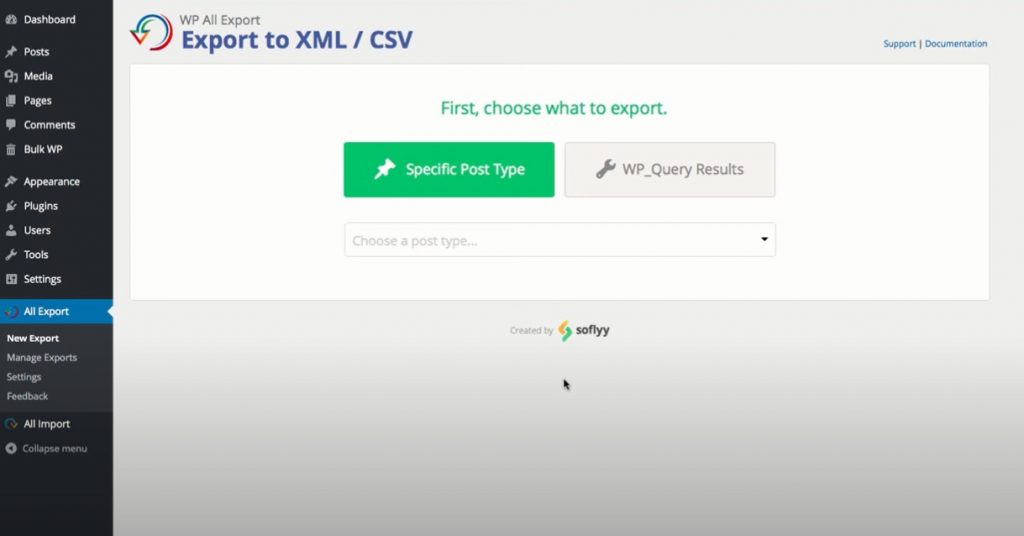
1. Use the Latest Version of WordPress
First, you must check your site’s WordPress version if an error is encountered with your WP ALL Export. Inspect and ensure you are using WordPress’s latest version. Also, use the latest versions of any add-ons, WP All Export, and other plugins you have installed.
2. Eliminate The Conflicting Plugins And Themes
To resolve conflicts with the WP All Export plugin, it is suggested to deactivate all other active plugins in WordPress. Then, reactivate each plugin one by one and observe if any conflicts arise. This process will help identify the conflicting plugin, which can then be deactivated to allow for the proper use of the WP All Export plugin.
3. Test Out Your Export
On the debugging server, we suggest you test out your Export to find out the causes of the unknown error. Sometimes the Export refuses to work on your server but works on the debugging server. Then most likely, there is a problem from your end with the server settings.
4. Check The Error Log On The Server
Ask your host to inspect the error log on your server. If something is hindering the working of your WP All Export plugin, you will get to know that by checking the error log.
Often artificial limits on the MySQL queries or script execution can prevent WP All Export from finishing exports.
5. Fix The Timeout Issues
An unknown error with your WP All Export can occur due to the timeout problem. 10 is the default export batch count. So whenever such as issue happens, try to reduce the value to a lesser count or 5. In the plugin’s General Settings Page, increase the maximum execution time. And after that, try again.
“An Unknown Error Occurred” With WP All Export – Common Issues
Along with the above factors, there are some common issues for which an unknown error occurred with WP All Export. Now let’s go through those causes:
1. Non-Functioning Drag & Drop
Sometimes unknown errors in the plugin can occur because the drag and drop is not functioning and the admin screen looks strange. If you face such trouble, we recommend you use a different web browser or clear the browser cache.
Still, if the problem exists, it can be a plugin or theme conflict. Improperly coded WP plugins and themes can load their CSS files or JavaScript on the admin screens of WP All Export Plugin. And it could break the screen. Therefore the recommendation is you must test for the plugin and theme conflict.
2. Can’t Complete The Steps
There are different steps in the export process. An unknown error can occur when the plugin can’t get from step 1 to step 2 to step 3.
The broken PHP session settings can hinder the movement within different steps. You need to contact your host if you suspect such a problem or encounter it.
3. Security Check Error
Sometimes when the plugin runs into a security check, an unknown error can occur. When you face such an issue, try to use a different browser. Or you can also proceed by clearing your browser cache.
4. Improperly Configured Server
If you fail to complete an export successfully, that means necessary components are missing in your server. To fix this issue, try to use a different server configuration. The simplest thing is your WP ALL Export will work if your WordPress works.
You may also like to read: How to Backup WordPress Website Regularly? (Manually or Via Plugins)
How To Manually Migrate WordPress Websites
Wrap Up
After going through this article, you now know how to troubleshoot the issue of an unknown error. We recommend you follow our suggested approach when an unknown error occurred WP all Export.
You can comment if you fail to troubleshoot the issue by following our mentioned ways. ASAP we will help you.

![You are currently viewing An Unknown Error Occurred WP All Export [Solved]](https://exertpro.com/wp-content/uploads/2023/02/An-Unknown-Error-Occurred-WP-All-Export-1.jpg)



