A successful WordPress site has to provide a strong UX (User Experience). However, one of the challenging tasks is measuring the performance of your website, especially if you are unknown of which metric to pay importance to. But fortunately, the Google Core Web Vitals make this task easier for the site owners.
Google initiates to assess your website’s user experience and score through assessing other key rankings performance and signals metrics collection. However, throughout this guide, we will explain the Google Core Web Vitals complete guide, its importance, and its testing procedure on your website.
Also, we will guide you on how you can improve the Core Web Vital of your WordPress site. So let’s start and continually read this guide till the end.
What Are Google Core Web Vitals?
One of the widely used search engines is Google. And its main task is to match the best possible results with the user query. Google algorithms work by finding high-quality content that is relevant to the search intent. Also, it audits for safe browsing, mobile friendliness, and essential experience signals. The inclusion of Core Web Vitals in Google as a ranking signal means the website will get lower if it fails to apply the best practices.
For SEO, the relevant and original content will always be stellar. But now, Google will also carefully evaluate the performance of your website based on the user’s interaction with your site.
Why Are Core Web Vitals Important?
The website owner must deliver quality UX to succeed in their online business. Unfortunately, the poor quality UX increases the shopping cart abandonment and bounce rate by complicating the navigation and slowing the loading times.
Core Web Vitals’ importance is behind description as it helps measure your WordPress website’s performance. The Web vitals provide concrete metrics to test and track the UX access to your site. And then, they make the necessary improvement to your site.
Google looks at the Core Web vitals metrics to score and determine the performance and experience of your page. The Core Vitals scoring depends on your website’s fast loading feature, the interactive capacity of your page, and the page’s stability.
However, with the existing signals, Google combines these core web vitals such as:
- HTTPS
- Mobile-friendliness
- Lack of intrusive pop-ups
- Safe browsing
Moreover, every Core Web Vital play a crucial role in your SEO (Search Engine Optimization) as each vital is a ranking signal. Therefore, SEO is an essential factor for your website. However, to learn more about it, you can go through our guide on Why Website Speed Optimization Matters In 2022.
Google Core Web Vitals Test – Tools For Measure Up My Website
Multiple tools are available to test, measure, and report your Core Web Vitals. Some of these tools are mentioned below. Now let’s discuss each option’s advantages and how and when to use these options.
- Google PageSpeed Insights
- Google Search Console
- The Web Vitals Extension
- Chrome DevTools
- WebPageTest
1. Google PageSpeed Insights
To check your web page’s speed and performance, you can use Google PageSpeed Insights, a popular tool. Also, for measuring web vitals, this tool is useful. The Google PageSpeed provides you with field and lab database extensive reports. Also, this tool provides you with the key metrics that make up the LCP, FID and CLS, and other core web vitals.
Using this tool is very easy. Simply put the URL into the input field and press its Analyze button. PageSpeed Insight, one of the best parts is that it will provide you the opportunities and diagnostics of improving your site for better performance and speed.
This tool is developed based on accurate browser data, and that is another advantage of this tool. By using PageSpeed Insights quickly, you can understand the position of your site in terms of Core Web Vitals. Also, following some simple steps mentioned by this tool, you can fix your site’s troubles and increase your site’s overall score.
2. Google Search Console
Google Search Console is another tool crucial for measuring and testing your web vitals. Recently Google added a new report of Core Web Vitals that you could access. Assume that you are using Google Search Console and have your website’s verified ownership. Then you will be able to open and locate this report. The real-world users are the base of this report.
This report enables you to learn and identify your website page’s potential issues, and all these issues can affect the overall UX or hurt your website. Also, on your site, this tool helps you to find the groups of website pages that are affected by the same issues.
Chrome User Experience Report is the data source for the Google Search Console and PageSpeed Insights. However, Search Console’s one advantage is that it enables you to check your entire site’s LCP data rather than the random individual page analysis.
3. The Web Vitals Extension
To access your Web Vitals, you can use the extension Google Chrome offers. This chrome extension is absolutely free to use. While running the FID or CLS, you may face some issues, and this Web Vitals Chrome extension solves all these problems quickly. In addition, while you are browsing the internet on your computer, you can use this extension on your website.
By using the Web-vitals Library, this lightweight extension perfectly measures every metric. And this extension displays those metrics on your browser. This tool provides a simple and quick way to view your site’s performance. Also, using this extension, you can view your competitor’s website’s performance.
Visit the Chrome Web store to use this app and search for it. After finding it click on the option “Add to Chrome Button.” Select the add extension once the confirmation pop-up appears on the screen. After installing the extension, a square will be added to your Chrome browser’s top right-hand corner.
4. Chrome DevTools
The website owners can use Chrome DevTools to get a more detailed look at all these metrics. Also, using the Chrome DevTools in a lab environment, you can measure your website’s Core Web Vitals. However, primarily for measuring the CLS and LCP, this method should be used. With no real user input, this tool in a simulated environment loads your pages, and thus it can’t provide the FID measurement. Instead, this tool uses the Total Blocking Time type similar metric.
This independent platform offers your WordPress site various reporting aspects, including the Web Vitals. Particularly for gaining UX and performance insights on your site, this tool is particularly helpful. In addition, using this tool on certain network conditions and devices is very helpful.
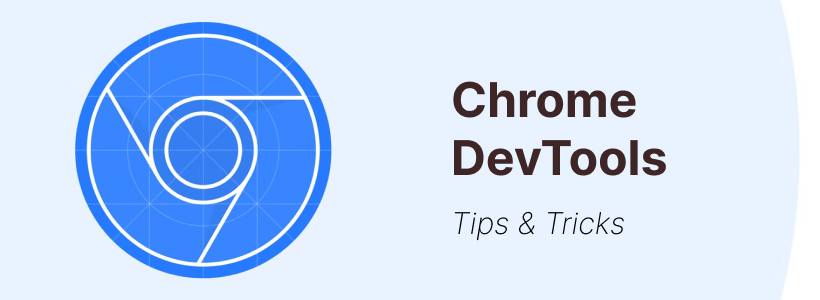
Enter the URL on your website in this tool, and then get going by clicking on the “Start Test” button. Also, to run the test, you can select your location and browser according to your convenience. A section on the result page is dedicated to the Core Web vitals, and you can see that.
On this Web Vital dedicated page, you can see how your WordPress site acts and tests for each of these metrics. The metric highlighted in red means you need to focus on improving that metric’s score.
By scrolling down, you will see that the result page shows the request’s detailed view made during this test. In addition, you can gather more specific information regarding which content or pages lower your site’s scores on the detailed views.
How To Improve Core Web Vitals
So hopefully, after going through the above discussion, you understand why the Core Web Vitals are crucial for your WordPress site. The following section will discuss how you can improve your website’s Core Web Vitals.
After completing your Web Vitals testing, you should now get a clear idea of which metrics is better. However, you can improve your WordPress site’s Core Web Vitals in the following ways.
1. How to Improve Largest Contentful Paint (LCP)
When contents in your site take a long loading time, your site users or visitors get frustrated, and thus they leave your site. Therefore if your website’s LCP scores are poor, you should take action immediately to improve them.
Of course, your solution will depend on the causes of your site’s poor score. Some common reasons you have to deal with LCP problems are render-blocking CSS and JavaScript and a slow server. However, to improve your site’s LCP, you can follow the methods below:
-
- Large Elements Elimination
- Minify blocking CSS and JavaScript
- Use a CDN (Content Delivery Network)
- Leverage Lazy Loading
If following these above solutions fails to improve your website’s LCP score, then you need to upgrade your overall web hosting. High-quality hosting increases the overall site performance and results in better servers.
2. How to Improve First Input Delay (FID)
FID’s ideal time is 100 ms or less. If a longer time requires in your site than the 100 MS, then your UX will suffer. Optimizing your JavaScript is the most effective method of improving the score of FID. In a variety of ways, you can do that. Minimizing JavaScript is a common tactic. If you do so, the visitor will get the chance to interact with your website while JavaScript is still loading in your browser.
Using the Async JavaScript plugin, you can do that. In addition, you can eliminate the above-the-fold content’s render-blocking JavaScript using this free tool. This tool helps to boost your website’s search engine rankings and improves page speed, FID, and UX.
Removing the unnecessary third-party scripts is another way of improving FID. Too many scripts make the response times slower by clogging the network. Also, you can use the browser cache. The cache will make the content loading easy on the user’s browsers. Also, the JavaScript tasks become quicker due to the use of cache.
3. How To Improve Cumulative Layout Shift (CLS)
High CLS causes by the elements on the page shift when the page loads, and this high CLS isn’t good. The user can become confused or click on the wrong element due to visual instability. Ideally, the value of CLS should be less than 0.1. If your site’s CLS is higher than 0.1, you should follow some steps to improve this value.
Some of the steps are mentioned below:
-
- Specifying the image dimensions is the first step of it. The CLS score increases significantly if you fail to set attributes for your image’s width and length. The same applies to any type of media, like videos, GIFs, and infographics.
- Dynamic ads are the second important consideration. Your website’s ads should have their own reserved space. And it will help to give a better experience to your user. For example, your site visitors will have difficulty reading the content if you place large ads on the top page.
- On your website’s pages, reserve the embeds and iframes spot, and it’s another way of improving the CLS score. However, these elements can affect your website page’s layouts if they don’t have well-defined dimensions.
Page experience became an official ranking factor in 2022. So is your website well optimized?
For optimizing your WordPress site for the best performance, you can take the Search Engine Optimization, WordPress website development, or website maintenance service from ExertPro.
Wrapping Up
While running a WordPress site, you have to deliver a positive UX to your visitors or users, which is crucial. UX has significantly affected the SEO and influences the bounce rates and conversion. That is why you have to pay more attention and importance to the Google Core Web Vitals for optimizing your website.
Your site visitors will get a good page experience if all these metrics perform better. You can use different tools like the Google Search Console, Google PageSpeed Insights, or the Web Vitals extensions to test your website. To learn more about these tools, you can go through our comprehensive article 5 Best SEO Audit Tools to Analyze Website for Free. To improve your website’s score, you should make all the necessary changes to your site.







