If your website is slow to load it’s can destroy your search engine visibility day by day. In the present time, everyone’s first priority is website loading speed, like search engines to users. Any kind of website user, website owner, or websites manager, everyone wants to browse the website smoothly without experiencing any interruption. Why is everyone concerned about increasing website speed? Obviously, there are lots of reasons behind the site loading speed. There are many things that depend on site loading speed. The first priority of SEO to Google is site loading speed. Google will rank those sites which have the faster loading time in your category. And that’s why in this article we are gonna learn about some Easy Ways to Speed Up WordPress Load Time.
Loading speed is equally important for each and every website, like a WordPress website, eCommerce Website, Business Website, Portfolio Website, and so on. If any website takes time to load that time the users will go to another website to search for their desired content. Website loading speed should be 2 seconds or less than 2 seconds. Now it is one of the most critical problems. Because of the regular updates of programming languages, it is so tough to balance the website speed. Especially the common problem of WordPress website loading time, which doesn’t mean WordPress means slow loading. There are many small tasks if you complete them, your website will be super fast. WordPress optimization is one of the best solutions.
I want to give a checklist of the most important steps you can take to speed up your Website in the order you should tackle them. Or you can take an expert solution for such a service.
Hosting:
Most of the WordPress issues are usually due to a poor quality web hosting-related issue. It probably is the first place to start. The first condition of a website is Hosting. So when you will buy hosting, you should research the hosting provider companies and you should find out which companies provide good quality hosting. When you will buy the hosting services during that time, you should check CPU, RAM, and also Server is LiteSpeed or Nginx. Because 50% of site loading speed depends on Hosting.
Updated component:
The backdated component is a threatening part of security also it is responsible for decreasing the website speed. So keep updated WordPress, plugin, theme. Also, you should keep the update of the PHP version also.
Inactive theme-plugin:
One of the most critical reasons for Site loading speed is the inactive theme plugin. It decreases the site loading speed and also increases the size of a backup file. Because of this reason, it takes lots of time to restore the site. So you should remove those plugins which you won’t use for your site.
Unused Media Files:
If you have images or PDFs that you don’t use in your media library, remove them instantly. Your site loading time will increase when the hosting storage will be decreased.
Lightweight Theme:
Depending on the coding quality of the theme it is called Lightweight. So a good theme selection while selecting the theme can reduce the loading time of your site a lot. Hello, Elementor, Neve, GeneratePress, Astra, OceanWP, StudioPress, Divi, Zakra, X-Theme are some of the best lightweight themes.
Home Page size:
If the home-page size is too large, the site takes much longer to load. For that, it is better to make the home page as small as possible.
Optimize Image:
 Many people use original large-size images to maintain the image quality. One of the reasons for increasing site loading time is image size. Your optimized image size and file size will greatly increase the loading speed of the site. Before using the image, resize it with Photoshop and save it in Save for Web format. It is better to keep the image width maximum of 1920. Optimizing that image with an online optimizer reduces the file size a lot, and the image quality stays the same. The best image optimizer is TinyPNG, just upload and download.
Many people use original large-size images to maintain the image quality. One of the reasons for increasing site loading time is image size. Your optimized image size and file size will greatly increase the loading speed of the site. Before using the image, resize it with Photoshop and save it in Save for Web format. It is better to keep the image width maximum of 1920. Optimizing that image with an online optimizer reduces the file size a lot, and the image quality stays the same. The best image optimizer is TinyPNG, just upload and download.
Post Revision:
Post revision data takes a lot of space in the database, for which the loading time increases a lot. So it is better to keep post revision low. If your post has a lot of revisions, you can hire a developer and delete the revision, keep the revision limit up to 5.
Database Optimize:
All kinds of content, data of any site stay in the database, so when we try to find something, the program goes to the database and finds that data and shows us from the database file. The greater the amount of data in the database, the longer it will take to find the program’s data. Databases often contain unnecessary data. For example, after uninstalling some plugins, the data of those plugins remain in the database, again the amount of session data keeps increasing all the time. Because of this reason, the database becomes heavy. So it is better to keep the database clean at all times. If you are not experienced in database work then don’t do this work. You can hire a developer and you must keep a backup.
Use of Audio-Video:
The site often requires the use of video or audio. Almost everyone makes the mistake that they keep video-audio media in the library and use it directly. This mistake cannot be made. You need to upload video audio elsewhere and use embedded code. Hosting size, bandwidth, and much more are required while using video-audio on your own server and every time loading takes a lot of time. SoundCloud is one of the best websites for audio uploading and YouTube, Vimeo, DailyMotion, and audio for uploading videos. Their servers are very standard-compliant so the loading time is very short.
Cache Plugin:
When you first visit a site, the static data of that site is saved in your browser, so that the next time you visit, the data does not have to be reloaded from the server. This is called caching. This is why WordPress uses a caching plugin. If you are not experienced enough in the process, you can set it up by hiring a developer.
Usage of CDN:
Using Site Content Delivery Network (CDN) servers, site speeds are much lower. If you use a CDN, the CDN keeps copies of all the files on your site on servers in different locations and when a user visits your site, data is loaded from the server that is at the shortest distance from the user’s location and it takes much less time. The most widely used CDN is Cloudflare, which has both free and premium packages. Many hosting companies offer free CDN.
If you manage the site according to these issues, you can easily keep the speed of your site stable. These are the work of all non-developers, there are a lot more works in development. Such as CDN setup, JS-CSS minify, leverage browser cache, and many more. These require skilled developers. For this, you have the best tech partner ExertPro by your side. You will get everything from website design to maintenance in the form of packages. So you can take a look at our service page.


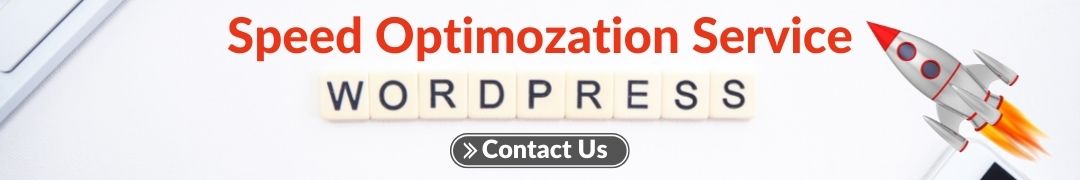
![Read more about the article [Solved] An Error Was Encountered While Trying To Load This Plugin](https://exertpro.com/wp-content/uploads/2023/02/An-Error-Was-Encountered-While-Trying-To-Load-This-Plugin-300x227.jpg)


