By using the Google My Business free tool business owners can easily create and manage their Google My Business profile. But to display your business in Google’s local search, your Google My Business profile needs to be properly optimized. Optimization helps businesses to get more customers from Google searches and maps.
Google shows a well-optimized profile on the local search results. Moreover, well-optimized profiles have a greater chance of ranking higher in search engines. For more relevant local searches, the optimized profile becomes more visible and increases the overall growth of your business.
So, now in the following article, we will tell you how to optimize your Google My Business account and what you need to do. Therefore, don’t waste a minute and keep reading.
What Is Google My Business Profile?
Google My Business is a helpful tool using which you can create, optimize and manage your Business Profile on Google. GMB is the short form of Google My Business. It’s a free web tool. This tool mainly aims to help your local business to achieve higher visibility for all the relevant local searches on Google.
However, using Google My Business, the local company’s owners can improve and control their Google search results visibility. Listing and page optimization allows your business to stand out from the local market crowd and competitors.
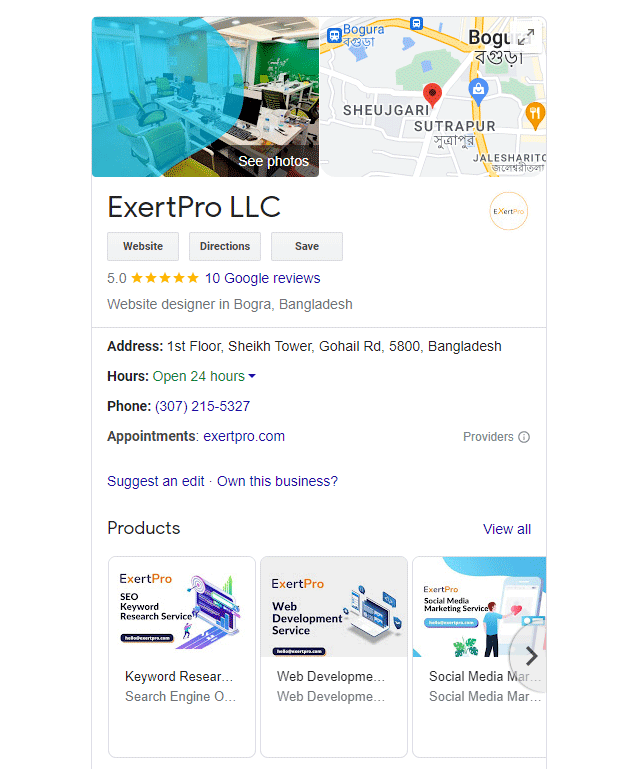
Now, what is a Business Profile? Business Profile is a term that Google uses for listing your business. Both in Google Search’s local results and Google Maps, the Business Profiles appear. However, creating a business profile is easy.
Apart from your Google My Business account, you can also own a Business profile. You can’t change the reviews and information displayed on your Business profile. Here comes the necessity of Google My Business. You can access, manage, customize and regulate your Google Business Profile by creating an account on Google My Business.
Why Optimize Your Google Business Profile?
You must optimize your Google Business Profile so that Google helps your customers to choose your company over your competitors. Also, for your business’s effective local marketing optimizing your business profile is essential.
Below, we will tell you more reasons why you should optimize your Google Business Profile. So, let’s take a look at it:
1. Improve Engagement
People nowadays use Google for every purpose without going to any other website. Do you know why? Because the search result page’s information is enough to answer people’s queries fully. This ultimately results in “Zero-click searches.”
Moreover, GBP significantly increases the potential for which more customers will react to your business. More customers interact with your website through the Google Profile also. Therefore, you should optimize your profile for conversions and quality engagement.
2. Boost Your Business’s Local Ranking
For ranking your Business Profile, the algorithm of Google consider many things like relevance, proximity, information quality, and activity. Your optimized Google Business Profile helps you to rank your business higher in local results by sending these signals to Google. And there is no need to say that a high ranking means more engagement, visibility, and conversion for your business.
3. Bring More Customers to Business Through Conversions
You will not get many opportunities from your normal Google Business Profile. In fact, an average profile only helps you a little to acquire more customers. Customers can only know your business location when searching by your business name. Also, your business name appears in Google first, and customers can read your reviews.
But if you own an optimized Google My Business account, your business will appear in the search results in the keyword searches. That means even the customers, by searching the keywords, can discover your business and visit your website.
Also then, they can call you, view and contribute to FAQs, research your business products and services and request a quote. Moreover, the optimized Google My Business account lets you track your website’s clicks, appointments, or menus using Google Analytics and UTMs.
How To Optimize Your Google Business Profile
So, now you know that you have to optimize your Google My Business Profile to do better in search engine results. The optimized profile will help you to stand out from the competitors. And your clients will find you in local searches.
However, you first need to create your own Google My Business account to optimize your profile. Then choose a category and provide accurate, comprehensive, and up-to-date information. Also, select the applicable attributes, add photos, respond to customer reviews, and set up messages. All these things you have to do to optimize your Google account.
Optimizing your business is essential. However, now we will explain how you can optimize your Google Business Profile. So, let’s go through the following discussion:
1. Create A Google My Business Account
Google My Business Account and Business Profile are separate entities. Users use the Google My Business account to gain access to optimize the Google Business Profile. This implies that you must first create your Google My Business account to optimize your business profile.
After creating the account, Google connects it with your Google Business Profile. Creating a Google account is very easy. Go to Google.com and then sign in using your Gmail/Google account.
2. Ensure Accurate, Comprehensive, & Up-to-Date Information
Optimizing your Google Business Profile’s contact information is highly essential. So you must ensure that your information is accurate, comprehensive, and up-to-date.
3. Choose a category
Another crucial task for optimizing your Business Profile on Google is to choose a category. The importance of selecting a category is the following:
- Appear in Discovery Searches: By originating from the discovery searches, almost 84% views of your Business profile on Google. And only 16% of views on your profile come from direct searches.
- Highlight All the Category-Specific Features: After choosing the category, Google gives you the opportunity to make a more effective and attractive profile. You can do so by making the category-specific features.
On the Google Business Profile’s top portion, the category appears. Several categories are available on Google. But you need to select the correct and specific ones. However, using categories, you can optimize your Google Business Profile in the following way:
- Be Specific: If your business is about the nail salon, you should not select “Salon” only. You must choose the category specifically, and you should choose a specific “Nail Salon.” GMB list is full of different categories so that you can easily find your specific business.
- Select Secondary Categories: Sometimes, your business can fall into more than one or multiple categories. In that case, you need to set the primary category for your main business. And then select the additional categories also.
- Avoid Overdoing It: While selecting categories, we recommend you choose only one that will match your business offering. Though you want Google to connect your customers with your business services, don’t overdo it.
4. Select Applicable Attributes
After choosing the category, Google will offer you the attribute list. Now to describe your business further for better results, you can check off these attributes. Usually, potential customers seek out these attributes. And therefore, these are the unique features that you can’t overlook.
However, no specific attributes are available on the Google My Business platform. But the attributes of Google are granular, like “Popular for workers” or “Good for seeing,” etc.
5. Add Photos
So, the next important task for optimizing your Google account is adding photos to your Google Business Profile. Using your GMB account, you can upload photos. Adding photos is crucial for the following reasons:
- Be Active: When you regularly add photos to your Business Profile, Google gets the signal that you are active. Also, Google understands that you are keeping your profile up-to-date. And it positively impacts your business ranking on Google.
- Ensure Quality: when you add photos on Google on your own, you can ensure that your profile will look best. So ensuring quality, it’s also essential.
- Get Image In Search Results: Google upgraded its features and became advanced in image recognition. And therefore, in local results, Google started to include photos. So, if you add photos to your profile, it will also appear in the Google local search result.
- Increase Engagement: Business Profiles with photos get 42% more customers and 35% more clicks on their website. Moreover, adding photos increases overall engagement. Your business will get more direct requests, calls, and website clicks than the average business.
6. Manage & Respond To Customer Reviews
Your customers will leave reviews about your business on your Google Business Profile. Whether the reviews are good or bad, respond to those reviews and manage them tactically. Your reply to your client’s reviews shows that you pay attention to your customers and their thoughts.
Your customer’s positive and high-quality reviews will significantly increase the business visibility. Ultimately good reviews will increase the likelihood that your customers will visit your business location. Bad reviews also affect your business. So, be concerned about it also and handle the negative reviews carefully.
7. Set Up Messaging
Through the set-up messaging features, the searchers can send the message from your Google My Business profile to your phone directly. For local search, nearly 82% of smartphone users use their devices. So, setting up the messaging option is a great and easy way for your clients to get in touch with you.
To set up the messaging option, go to your Google My Business dashboard and select the tab “Messaging.” Now via Apple App Store or Google Play, install this option. However, while setting up this option, you should remember two notes. Those are:
- Via the Allo App of Google, you will use a different number, so don’t be tense about displaying your number.
- On your Google My Business Dashboard, must set up message alerts. Now check off the “Customer Messages” by heading towards the settings option.
8. Post To Your Google Business Profile
Google Business Profile allows you to post on it like other social media platforms. You can post about your products and services, offers, announcements, and events on your profile. You have to create the post on your Google My Business dashboard. And the update section on your business profile’s bottom will show the updated details.
Now you may have a question about how posting on your Google Business Profile helps to optimize your profile. Here’s how?
- Whatever actions the consumers take to find your profile on Google, posts increase all these actions.
- Google gets a positive ranking signal from your profile if you post regularly.
- Compared to other posting platforms like Instagram, and Facebook, consumers on the Google search engine have higher intent.
- By following your Business Profile, your potential clients can get notifications and updates of new posts.
Moreover, your Google My Business posts appear on Google Maps. Therefore, for your local business, free advertising is a very efficient way.
Now we will share some tips for effectively optimizing your Google Business Profile. Those tips are:
- Post regularly to send a good vibe or signal to Google. Moreover, 7 days are the expiration days of some specific posts. Therefore to keep your profile up-to-date, you should post regularly.
- For marketing campaigns, offer, and different events you should post regularly. Moreover, choose a date range so that your posts remain to live up to that timeline.
- Every post must include the CTAs and links.
9. Ask And Answer Questions
Google, Amazon, and other platforms like this include product descriptions, client reviews, and question-and-answer sections. The Google Business Profiles offer the same features. When you answer the particular questions of your customers, they can easily decide whether they will choose your business or not.
Optimizing the answer and questions section is also essential. Anyone can answer when your customers ask anything on your Google Business Profile. They can provide wrong or inaccurate information. So the customers can get puzzled. Therefore, it’s better you optimize your business profile’s questions and answer section yourself and give the correct answer to the customers.
10. Add Products And Services
What are you offering to your customers? If your business name doesn’t clarify that, we recommend you add products and services. Adding these is especially helpful in making your business purpose clear to the customers. Moreover, adding this section also helps your profile to appear on relevant searches and rank better on Google.
You must include the name, price, description, and other details when adding the products and services. When the searchers click on your product, it will show the full description. Also, from your Business category section, Google will link to products if relevant.
11. Verify Your Location
You must verify your location in your Google Business profile. Verifying the location will increase the credibility of appearing in Google search results and maps.
Google My Business Optimization Service
If you are looking for Google My Business Optimization Service, contact us to discuss your business or website’s needs. Our local SEO service package includes Google My Business Optimization Service as well as other local SEO services such as social media management and content creation.
Final Thoughts
So, we are at the end of this article, and hopefully, you know the entire Google my business optimization process. You can easily optimize your Google profile by following all the above ways. Moreover, optimization will take little time. Ensure your Google My Business profile is well optimized and avoid making common optimization mistakes. And that’s why we guide you all this long way.
Also, ensure that your Google Business Profile is perfectly showing up for all the queries with local intent. Whenever the searchers look for the products, businesses, and services in your local area, ensure Google is showing up your Business profile.





