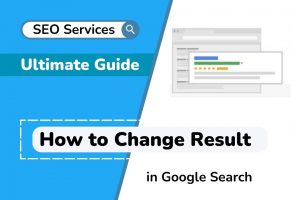Search Engine Optimization is a combination of various technical development, strategic movement, and maintenance operated by experts. Some think that SEO is just all about content. But it is not. Content writing is only one of the parts of stepping forward for ranking first in Google search results. Content writing will barely perform as expected without proper technical SEO of the website.
Technical SEO is one of the main aspects to give the website a great boost. To get an optimized website, it needs to audit the website’s present SEO health and find out significant issues. It needs to make sure that search engines can crawl the contents and elements of your website properly.
Solving technical issues in a website gives the flexibility to search engines to access the website and raise its ranking. There are various problems that a website might face while considering updating technical SEO. This blog contains a brief explanation of the issues and possible ways to fix that. The most common SEO problem of a website has been mentioned that need to be solved. It will improve the Google search ranking of the website, and admissibility towards organic traffic.
Common Technical SEO Problems of a Website
Before diving into the main part, it needs to know why it is important to keep technical SEO a top priority.
Well, the reason is that technical SEO is what informs search engines such as Google that you have a high-quality website that is worth visiting. The search engine prioritized web pages that loaded quickly, were responsive, were easy to navigate, and were secure. This will make Google rank your site higher in the SERPs when it finds all these technical things on your site.
In a nutshell, updating technical SEO gives the potential support to keep visitors satisfied and engaged with content and materials. This can only happen through proper maintenance of website SEO performance. Discussed technical problems below are sometimes neglected or overlooked by website managers which costs a lot of direct and indirect damage to the website. Let’s start the journey of defining technical optimization issues and solutions as well.
Webpage Performance Speed
To be in the rank of search results, site speed plays a vital role. It influences the visitors to bounce back. You should be concerned about the performance your visitors are getting through. Google will identify your page speed and reduce your page indexing. It is a considerable issue for a business owner when it reduces lead generation. The ultimate purpose of the website development will be failed.
To solve this problem, first, you need to run a speed test to find the affecting factors. Tools like “PageSpeed Insights” will help you with flexible test running facilities. However, there are also various common problems that most do while site development and operation. Such as unoptimized images, long HTML, uncompressed files (JavaScript, CSS), unnecessary pages and files, etc.
You should run a depth survey on mentioned issues that affect website performance speed. Optimize images and HTML files to reduce the loading time. Reduce unnecessary JavaScript, CSS files, and internal redirects which reduce the server response time.
Core Web Vitals
Google’s Core Web Vitals initiative aims to provide a positive user experience. According to Google, the current target for 2022 focuses primarily on three aspects of the user experience: loading, interactivity, and visual stability. There are metric indicators that provide visual guidance about the quality of the site.
The total page content loading time is a significant metric for the google search engine. The ideal Largest Contentful Paint (LCP) score is under 2.5 seconds. It recommends constantly improving in the 2.5-4 second range, and anything above 4 seconds must be resolved immediately. The second metric is FID or First Input Delay which represents the capability of website interaction time. Google considers 100ms-300ms as under improvements. Higher than the limit enables google to penalize the search engine position of the page.
The CLS refers to the point of visual stability of the site. A higher rate means the site needs drastic improvements in web design. Chrome Devtools will allow you to see metrics in real time. You can easily fix the core web vitals by improving your website’s loading speed and resolving detected issues. Concentrate on media files and slow website loads. Plugins make it simple to optimize them.
Developing 301 Redirects
The most common error that most site owners make when redesigning their site is failing to execute the necessary permalinks from the old URLs to the new ones. At the SEO level, new website layouts are a double-edged dagger. During the redesign of your site, you should change many aspects such as coding and adding pages. If not done correctly, these can have an impact on the site’s SEO.
It will cause search engines to return 404 not found results. In such cases, the website’s ranking drops, as does the number of visitors. Google Analytics will help you to check outdated web pages. Primarily, you need to figure out and delete old broken links which prevent 301 redirects. Alternatively, back up the URL structure of your current site, redesign the website, and when it is correct switch to the new website.
Web Security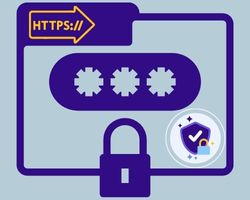
It would begin labeling any non-HTTPS sites as extremely hazardous or insecure, particularly if the site accepts passwords or credit cards. Google has even confirmed that SSL certificates or HTTPS encryption of data now serves as a ranking signal. HTTPS is an Internet communication protocol that provides safer browsing by increasing user confidentiality and data integrity.
Google was able to quickly transition many Websites around the world to this protocol. This may cause users to abandon your site and begin to navigate away from it, back to the SERP. The only formal requirement for installing an SSL certificate on your company’s website is that your website is hosted on a server. Your site will be stable once you purchase and set up an SSL certificate.
Website Mobile Usability
Google has officially stated that each web page will be classified first in its mobile platform and then in its PC version. According to research, mobile devices account for more than 55% of all web traffic worldwide. Using analytics tools will provide you with information on which resources to optimize. If you lack resources or time, it is time to hire a web developer.
Choose a responsive and lucrative WordPress theme, required plugins, and compatible hosting. Try to reburnish your web layouts, and compressed images, and keep all things up to date. Include optimized popups, and text sizes to make the website compatible with mobile devices. It will increase the traffic and engagement rate gradually. Besides, enable AMP to make it smooth and faster than a regular website.
Search Engine Index
This point is critical in a technical SEO audit, regardless of whether the website is small or large. It is not a good idea to waste the time of Google bots. A web page’s crawling, subsequent indexing, and organic positioning are all heavily reliant on Google’s ability to crawl the page. The indexing issue is so significant that it raises additional issues such as organic traffic allocation and search engine position. One of the SEO skills is making bots easier to track and focusing on our website’s essential pages.
It needs to identify the indexing problem before taking further steps. You can easily find ranked website pages in the search ranking. Go to the google search bar and type site: sitenameXYZ.com to see all ranked pages at a glance. Also, the Google search console helps to identify the crawling problems faced by robots within your site. You should also check the indexing status of the website. Check if there is a significant drop in the total number of indexed pages, which would indicate that you have a big problem to solve.
After detecting the including pages that have indexing problems, it requires further action. Check subdomains to get insights into whether the page is indexed or not. You should also confirm that the old version is not indexed mistakenly.
Robot.txt File Issues
A robots.txt file is a search engine that is responsible for giving crawlers access to the site. This is majorly used to prevent requests from overwhelming your website. If a bot visits your website without one, it will crawl and index pages as it normally would. It is critical to update your robots.txt files to allow Google access to your site. Otherwise, the site will not be indexed or accessible to users.
There might be some significant reason behind this .txt file issue. If your robotys.txt file is particularly complex, such as for e-commerce sites, you should go through it line by line. You should be concerned with developers to fix these issues. Your most essential pages should have an index, a follow link, or absolutely nothing. Check whether the less essential pages on your website that are indexed are marked with “noindex.” As improvement processes, this point becomes more important to ensure that the page is correctly classified.
Sitemap
There are HTML and XML type sitemaps that can exist on a website. A sitemap is the ultimate navigation of all pages contained within a site. HTML sitemaps facilitate visitors in understanding the infrastructure of the site and easily locating pages. Furthermore, an XML sitemap directs and assists search engines in accurately crawling and understanding your website. It is important to ensure that all indexed pages are listed in the XML sitemap. An incorrect sitemap will give invalid indexing and crawling issues. Some problems exist for the sitemap such as an empty XML map, compression error, invalid URL, etc.
If you don’t have a sitemap, you should start creating one and submit it to the Search Console. Instead, use the search console to see how many URLs you’ve decided to submit and indexed from your sitemap. If you prevent a page in robots.txt, including it in your XML sitemap is pointless. As a result, it is critical to keep an eye on the XML and HTML sitemaps. Ensure a quality sitemap for both visitors and google crawler to get potential output and clear indexing.
Broken Links
A broken link leads to a non-functional page, also identified as a 404 error. The entire website has been deleted or relocated to a different domain without even being redirected. When the structure of the permanent links changes, a broken link is created. It reduces the SEO performance and user engagement to the entire site. Additionally, URLs of deleted pages and files will result in broken links.
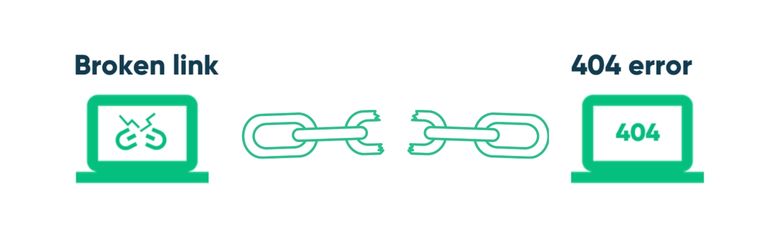
Checking every link in every article, page, and even uplink is a time-consuming and laborious task. Webmaster tools allow you to identify and analyze content errors and broken links on your website. WordPress broken link checker widgets can identify errors and provide detailed information. It checks all internal links on your site to identify broken links. After detecting all the broken links, and errors, make a list of them. If the links are not essential, remove them by detecting the sources. Moreover, replacing the old source with the new one is also a greater way to get user leads.
Content Structure and Cannibalization
Poor content structuring causes positioning issues and reduces user retention. A poor web structure or categorization affects both small and large web pages. It is critical to conduct technical SEO audits on a site. There should also be time spent creating content and listing it in the correct order. As the web grows in size, it becomes increasingly important to have well-categorized content. Cannibalization occurs when some blog articles degrade the ranking of product pages in online stores. You should care more about quality keyword research while writing blogs and articles. Keyword cannibalization occurs when two or more URLs on a website are accidentally classified by the same keyword.
To find duplicate entries you should have used a keyword mapping tool. If you see more than one of your URLs in the SERPs, it means you need to evaluate those web pages even though one may detract from the others. The solution to keyword cannibalization is determined by the source of the problem. You should redesign your website by using one of your most definitive pages as the landing page. Second, find similar keywords and combine them into a single page. Finally, look for new keywords with a high search volume to create meaningful content.
Content-Length
Content length is another common issue, particularly in eCommerce websites, though it is also common in blog posts. The average number of words of content on Google’s 1st page was around 1400. The search engine generally considers shortened content to be of low quality. Thin content detracts from the potential of the rest of the domain. As a result, pages with poor content harm the pages that rank well. It is a technical issue that needs to be addressed and resolved. To obtain necessary information about website content, you should use SEMrush’s on-page SEO tool.
After identifying the short content pages, the content should require further modification. It could be writing new copy, relevant images, videos, or anything else. You can also use the “NOINDEX” tag on content pages to indicate a true classification value. These approaches will boost the main page’s potential.
Internal Link
Having internal links helps the website by increasing visitors to other pages and contents. It increases the website’s credibility and recognition by Google. Not having inbound links that pass authority from one new website to another indicates a possible indexing issue. It also means not utilizing this SEO technique to increase organic traffic. Some small websites fail to use internal links to transfer equity from one page to the next, resulting in a significant loss of organic potential.
Linking articles together adds additional benefits to Google and keyword rankings. Internal linking can be carried out manually by attending to each page and checking to see if there are any internal links between them. Otherwise, the Screaming frog SEO spider can be used to find links. To get a better ranking of blog posts, place internal links to the main page. Take this renowned advantage of SEO to place the keywords in the anchor texts.
Schema Markup
Most websites have faced this critical problem of data markup. It is a system to let Google or other search engines understand the content topic area. In SEO, google can recognize the pages better and give those a higher ranking. Schema markup, according to Google, aids in site classification by supplying rich snippets. You can easily find markups using the google search console.
To resolve this issue, employ the same error detection tool to locate and resolve the code issue. To make your life easier in WordPress, use the all-in-one Schema plugin. Your website will benefit from enhanced snippets and summaries in Google search results as a result of this. Google prefers schema markup forms such as JSON-LD, microdata, and RDFs. These points have been posted on several websites. As a result, you should seize this opportunity to increase the visibility of your website.
Also Read: [Solved] An Error Was Encountered While Trying To Load This Plugin
Which of the Following Items Search Engines Don’t Want?
Google always tries to show the best match to each visitor. Successful search-related content, with useful information, images, videos, and links are most favorable to the search engine. A search engine doesn’t want unsecure, spammy links, or broken pages on a website. The short, not optimized contents are disposed of by search engines gradually.
A badly designed search engine results page (SERP) can significantly degrade your website’s visitor experience. So, it needs to keep the website secured with the best content that the search engine has with targeted keywords. Regularly placing search engine results with page-friendly content lets the website be more effective to the search engine.
Google majorly considers the quality of content, word length, metadata, and title to rank it on the top result page. Also, avoid building spammy backlinks to pages, and sites to keep it plain and simple to crawl by search engine robots.
When Should You Consider Updating Your SEO Plan?
First of all, SEO is a continuous process that needs concentrated observation, development, and maintenance. A website needs to keep updated according to search engine preferences. Generally, it needs to update the website within three months of publishing a webpage. The content materials, backlinks, etc. need to be modified gradually.
At the time updating content on the website is the right time to update your SEO plan. Keep the content connected with other relevant and helpful content which will increase the interest of the visitor. Also, the inbound links, backlinks, metadata, alt tags, etc. need to be qualitatively updated.
What Should be the First Step of a Structured SEO Plan?
The most first thing is preparing the blueprint of your optimization progression. First, analyze the performance of factors affecting the page ranking in search results. Do qualitative keyword research instead of quantitative. Let your website build the base gradually and get potential lead retention.
The first is developing the strategic sitemap to give the search robots the ability to crawl effectively. Old contents need to be updated and relevant to the search terms. The website should be regularly updated with trending things, popular keyword-based content, and potential backlinks. A list of qualitative keywords will keep your operation continuing.
Wrapping Up
Technical SEO issues are the most considerable matter in ranking on targeted keywords. In this journey, mentioned things require continuous operation and optimization in your website. Keeping the website audience-centered can be possible through continuous SEO management.
The biggest SEO mistake is giving a pause in optimization progress over time. After knowing about the common technical SEO problems and how to fix them you can gradually set your next plan.
A team of experts is awaiting to serve you the best SEO operational management of your business website. Contact us to get free consolation about search engine and website management-related queries.