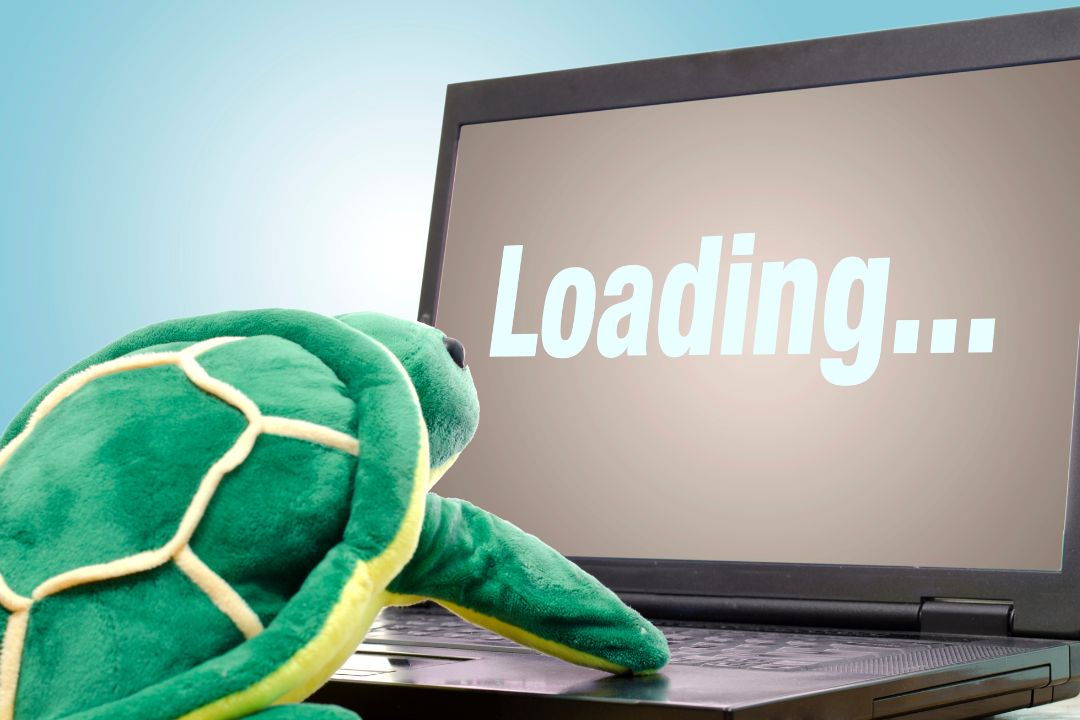WordPress site speed is one of the most important things that determine the success and performance of your site. But unfortunately, the slow WordPress causes many problems, and thus many people often ask why is WordPress slow. Actually, lots of factors are responsible for slowing the speed of your WordPress website. But which factors are the culprit? You need to find it out and resolve them.
In the following section, we will discuss the systematic approach to find out why the WordPress site is slow, what factors cause this issue and how you can fix them. So, let’s now dive into the discussion.
Why Is WordPress Slow?
Why WordPress is so slow is one of the complicated questions. But there is no lack of answers to this question. Your WordPress site can become slower because of the rogue plugin, web host, and using excessive non-optimized images.
Whatever the reason is, a slow WordPress site significantly affects the overall development of a site. So in the below section, we will discuss all those factors for which your WordPress site’s performance becomes slow. And we consider those as technical SEO problems. Now, let’s dive into the discussion:
1. Your Website’s Web Hosting Provider
One internet hosting service type is the web hosting service provider that hosts the websites perfectly and efficiently for the clients. Whatever services you require for maintaining and creating a site, you will get everything from the web hosting service provider. But your WordPress site becomes slow when this service provider company provides low-quality service.
2. Server-Side Optimizations (PHP version, caching, compression, etc.)
The server site optimizations include caching, PHP version, compression, etc. The server side relates to how much time your site runs on the server & executes all the requests. Optimizing the server’s performance generally revolves around database query optimization and other things.
Unfortunately, all these server-side optimizations are also responsible for slowing your WordPress site.
3. Sluggish WordPress Themes
Using a sluggish WordPress theme is another reason your site’s performance significantly decreases. A sluggish WordPress theme creates a hindrance; thus, your website can’t perform well. In addition, your website takes a long time to load due to this sluggish theme.
4. WordPress Plugins
Your WordPress website’s loading time is significantly influenced by the themes and plugins that you use. Some plugins can add load or huge scripts to your website, while some themes are less optimized than others. And all of these cause slow your WordPress.
Disabling a specific plugin or Switching to a better-optimized theme can significantly reduce your word press’s loading time. Thus take care of this issue. However, sometimes it’s not the web host that is making your WordPress slow; instead, it’s a non-optimized theme and plugins.
5. Optimized Content (Mainly Images)
Using high-quality and non-optimized content, especially images, is one of the main culprits for slowing your WordPress loading time. Usually, the high-quality photo’s image file size is also significant. Thus if you add high-quality images or photos to any page, it is perfect for making the WordPress loading slow.
Following are several ways through which you can find out whether this high-quality image is a problem for your website or not. The fastest testing way is to use the GTmetrix or free performance testing tool. Similar to the Pingdom Tools, the GTmetrix tools works.
Enter a URL and quickly run the test. You will get the report from this test. The report will contain your WordPress loading time’s full breakdown and the suggested ways to improve them. However, GTmetrix also notes whether your website uses the images by optimizing them or not.
Also, by expanding the tab, you can get a list of all the potential file savings and non-optimized images. A bad score in case of your website’s image optimization drastically influences the performance of your website. Thus take care of it.
6. Too Many External HTTP Requests
Having too many external HTTP requests significantly reduces the performance of your website. So you should not accept external HTTP requests all the time. You can sometimes accept these requests, but extra HTTP requests create pressure on your site. So avoid doing it.
How To Determine If Your WordPress Site Is Slow
Whether your WordPress site is slow or not, you can determine it just by following our mentioned approaches below:
1. Run Page Loading Speed Tests
Whether your WordPress site is slow or not determines if you require to test the run page loading speed. First, you should test how much time your site requires to load. If your site pages take more than 2 seconds to load, it will generate an awful user experience. Ideally, your page’s load time should be below 1 second.
To test your site’s loading speed, you can use different tools such as Pingdom, GTmetrix, Google PageSpeed Insights, etc. Using the Pingdom Tools and GTmetrix. First, we will explain how to run your site’s page loading speed test.
First, start by testing a webpage by firing up the GTmetrix. Then, to get better results, choose your closest server location. To get more server locations, you can also sign up for a free account in GTmetrix.
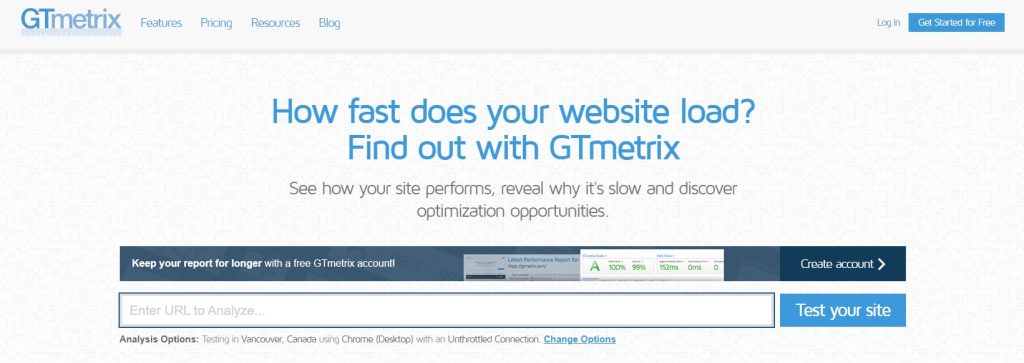
Most users visit the homepage of a website, and here we will test the homepage of a WordPress site. Also, the homepage is ideal for testing because it is the house of huge contents. Therefore, based on different matrices, GTmetrix grades the webpage. Also, GTmetrix provided the timeline visual of how the page loaded during the test.
The summary tab in GTmetrix highlights all those culprits or significant factors impacting the site’s overall performance. The response time of the server is the top problem in most cases. This invariably means you should migrate to a better host or upgrade your site’s hosting plan. However, before making any conclusion, you should revisit this to fix all the issues.
2. Test the Website Load
How fast is your website in the real world? You will get this information by putting your site under the load test. An open-source and free load testing website tool is k6. Locally you can run this test on your system. Some command-line knowledge is required for using the accessible version of k6.
Once you use this tool, you will get its benefit, and it’s pretty powerful. Combined using with the extension of the K6 reporter, you will get more precise HTML results by running this test.
3. Check Your WordPress Themes and Plugins
To discover your website’s performance issues, the next important task is to test the theme and plugins of your WordPress site. Various themes and plugins are available; some are better optimized than others. By disabling particular plugins and themes, you can measure your site’s performance.
If you find any performance issues, you should re-run the test by disabling one more plugin and theme. As long as you don’t find the factor responsible for slowing your site’s performance, you should run this test.
4. Use An Application Performance Monitoring (APM) Tool
An APM tool that contains the load testing and speed tool can supercharge the diagnostic capabilities of your website. Instead of disabling the theme or plugins one by one or setting up the staging site, you can identify the slow performance source using the APM tool. Using this tool, you don’t require any change in your site. This tool competently tracks and analyzes database queries, slow transactions, WordPress hooks, external requests, plugins, etc.
However, this tool isn’t beginner friendly at all and for the newbie, using this tool is quite tricky also. To efficiently use this tool, even the expert developers require some training. Moreover, this tool requires a license to run, which is an extra cost factor for many of us.
How To Fix A Slow WordPress Website
After conducting the above tests, if you find that your WordPress site is slow, you need to fix its performance immediately. For fixing your slow WordPress website, follow the solutions below:
1. Keep Your WordPress Site Updated
For maintaining the quality and loading time of your WordPress site, one of the crucial aspects is keeping your WordPress site up-to-date. Therefore, increasing your site’s loading time is one of the most prominent tasks that you need to do.
Updating WordPress includes updating the latest features, security patches, and performance fixes. Keep your site safe and secure by updating Word Press’s latest version. Also, keep updated on all the themes and plugins on your website. However, if you have been using outdated themes and plugins for more than a year, you should look for an alternative.
2. Optimize Website’s Images
You should optimize images on your website. After or before uploading images to your website, you should compress those images perfectly. You can use many approaches and tools to make your job easier and automate your image optimization process. For example, Optimal in one plugin can take care of your image’s few things, and those are:
-
- Compress the high-quality images
- Via the CDN, serve your compressed images
- Depending on the user’s device drastically, this tool changes the size of the images
3. Use Only Necessary Plugins
WordPress’s life is plugins and their community. But using the non-optimized and unnecessary plugins on your site increases your site’s page loading times and drags down your site’s performance. Also, installing dozens of WordPress plugins unnecessarily harms your site’s performance.
So to increase your site’s performance, avoid installing dozens of plugins. And only install those WordPress plugins which are well optimized and well coded for increasing performance.
4. Choose Fast WordPress Theme
So another important thing for increasing the user experience and your website’s performance is choosing a speedy WordPress theme. Usually, visitors first notice the features of your WordPress theme, like navigation menus, layout, fonts, color palette, and image placement. If these features are not well optimized, your website will work slowly.
First, research all the features you require or want for your site. And then select a well-optimized and well-featured WordPress theme. Next, select the theme that will perfectly fit your requirements.
5. Configure Cache To Optimize Your Website
With multiple layers, one of the complex technology is Caching. Caching is storing data and frequently recalling the served data to speed up your website’s performance. If you fail to employ caching, your WordPress’s MySQL and PHP can get bloated.
In simple words, configuring the Cache is essential for optimizing your website. Your website’s speed is the joint strength of your host, you, and the catching.
6. Reduce External HTTP Requests
Occasionally you can add various resource’s external requests to your site to add functionality like social media sharing or analytics etc. But accepting too many external requests of adding resources can significantly slow down your website. Optimizing the external GTTP request’s loading or reducing the number of HTTP requests can increase your site’s performance.
7. Minify Your Website’s Scripts And CSS
The process of removing code’s unnecessary elements is called code minification. However, minifying the WordPress site’s codes mainly includes the CSS style sheets and JS scripts. These elements are code parts as humans easily read these. However, for the machine, these elements are not necessary.
The website code minifying results in smaller size CSS files and JavaScript. The minimal size of these files enables your website to load faster, and the browser parses these items faster. Together, the smaller size JavaScript and CSS files can help to improve the page loading speed.
8. Use a Content Delivery Network (CDN)
Using a reliable and fast CDN is the easiest way of speeding up your website’s performance. The CDN directly delivers content to your visitors and thus takes your web server’s load. These server networks are designed to deliver and host your site content’s copies, such as style sheets, scripts, images, front, and videos. To increase your site’s performance, every website should use some CDN.
9. Upgrade To The Latest PHP Version
PHP is a server-side efficient programming language, and this mainly powers your WordPress site. Even PHP is primarily used to write the plugins and themes in WordPress. Typically contrary to the old counterparts, the newer version of PHP is more developed and efficient. Thus you should use the latest PHP version to increase your site’s performance.
To increase the overall performance of your WordPress site, you should use the upgraded and latest version of PHP. The latest version incorporates all the features that will help you fix your website’s slow performance issue.
10. Remove Unnecessary URL Redirections
You should change your website’s URL structure while you are updating your website with new pages and posts. In this case, redirecting the URL is a blessing. However, if you fail to follow the best practices of WordPress redirect, then it can negatively impact your site’s SEO and user experience.
Improperly configured URL redirect cause different issue in your site. Remove your site’s unnecessary URL redirections to increase your website’s performance.
FAQS:
Why is my WordPress website so slow?
Your WordPress website is so slow, mainly due to the poor or slow hosting quality that fails to match your website’s traffic quality. Also, the other reasons are the caching plugins are not in place, no content delivery network in your high-traffic site, and substantial hosting load.
How do I fix a slow WordPress site?
To fix your slow WordPress site, you must measure your site’s initial loading times, and replace or delete the site’s slow plugins. Also, add lazy loading to your site, implement a CDN, optimize your images and clean up your site’s WordPress database.
How can I make WordPress run faster?
To make your WordPress run faster, you should use the WP rocket to incorporate the lazy load and use WP-optimize to optimize your WordPress database. Also, for effect caching, use the W3-Total Cache. For compressing the CSS, HTML, and JavaScript files, use WP Super Minify and for optimizing images, use WP Smush.
Why is WordPress WP admin so slow?
The main reason your WordPress WP admin is so slow is using the Old PHP version, WordPress version, etc. Also, the admin toolbar, excess content, slow plugins, widgets, Heartbeat API, not caching the site, complete database, low memory, slow hosting provider, etc., are responsible for this issue.
Wrap up
Till now, in the above article, we explained why is WordPress slow, what causes them to slow, how you can run the test, and how you can fix them. A slow WordPress site really causes suffering. Thus you should ensure that your site is going with more outstanding performance.
Moreover, ensure that you choose a reliable and efficiently managed WordPress hosting provider. However, follow all the steps in the guide mentioned above. Then, you will surely be able to fix the performance of your slow WordPress site.