The “Coming Soon” page of your website tells the site visitors that your website development process is ongoing. But once your site is ready to launch, you need to remove this page from your site. And that’s why you need to know how to remove the coming soon page WordPress.
You can remove this page from your site in two ways. You can directly remove it from your WordPress site with the Plugin. Or you can eliminate this page from the hosting provider if you don’t have any plugins. More specifically, you can remove this page with and without a plugin on your site.
However, by going through this article, you will learn the details of removing the coming soon page. So, let’s dive into the discussion:
What Is the “Coming Soon” Page On Your WordPress Site?

Before your WordPress site goes public, you can have a functioning site with the help of the “Coming Soon” page. It is designed in such a way. Visitors can land on your WordPress site when it is running, and the domain is registered.
So, this “Coming Soon” page tells the visitors about the ongoing development process of your site.
How To Remove Coming Soon Page WordPress? – 2 Effective ways
You need to remove the coming soon page of your WordPress website when it is ready to launch. By removing the “coming soon” page, you need to reveal your website to the world. To remove this page, the easy methods are:
Method 1: Remove The “Coming Soon” Page From The WordPress Website (With Plugin)
Step 1: Log in to your WordPress site.
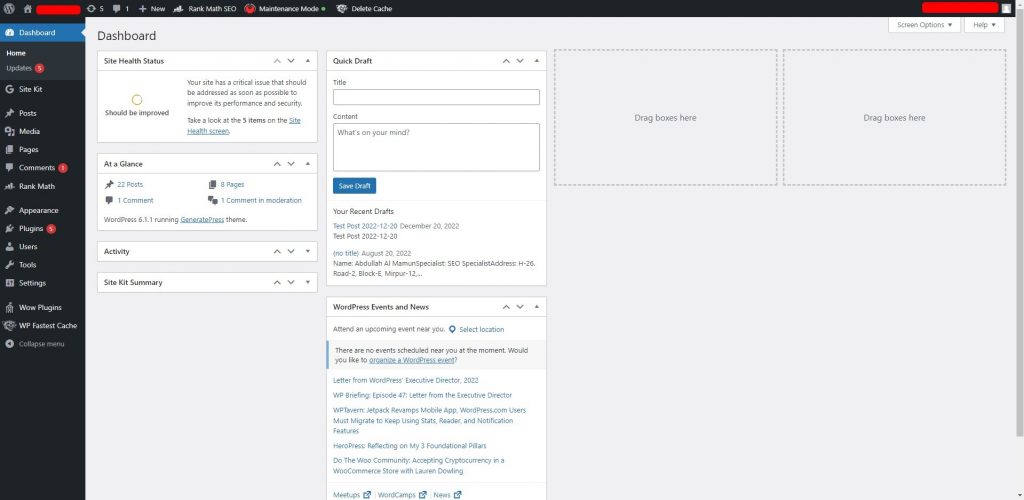
Step 2: Once logged in, navigate to the top admin bar on your WordPress dashboard.
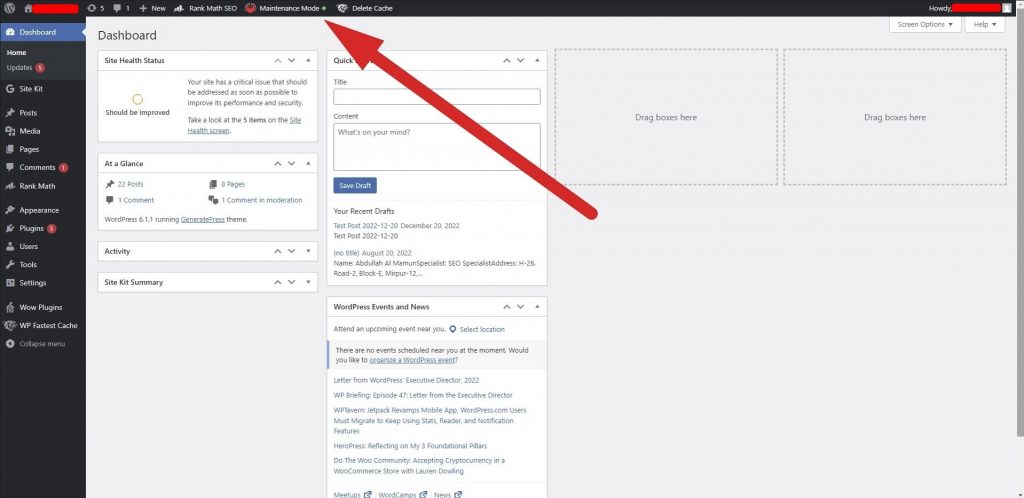
Step 3: Look for a button or shortcut labeled “Off” or “Remove” for the Coming Soon page. This button is usually located near the top of the page and is easy to spot. Some plugins may have a different name or label for this button, such as “Disable” or “Deactivate”.
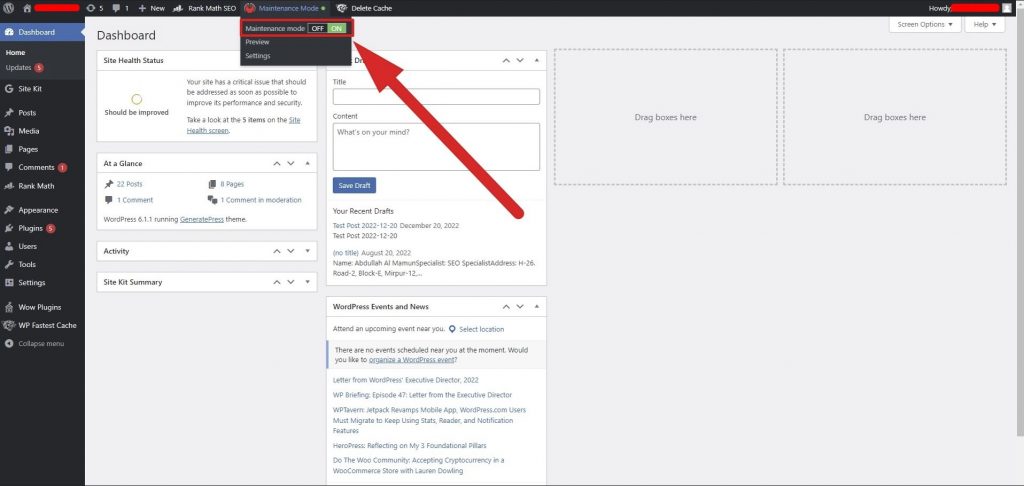
Step 4: Click the “Off” or “Remove” button to turn off the Coming Soon page. This should immediately remove the page from your website and make it visible to your visitors.
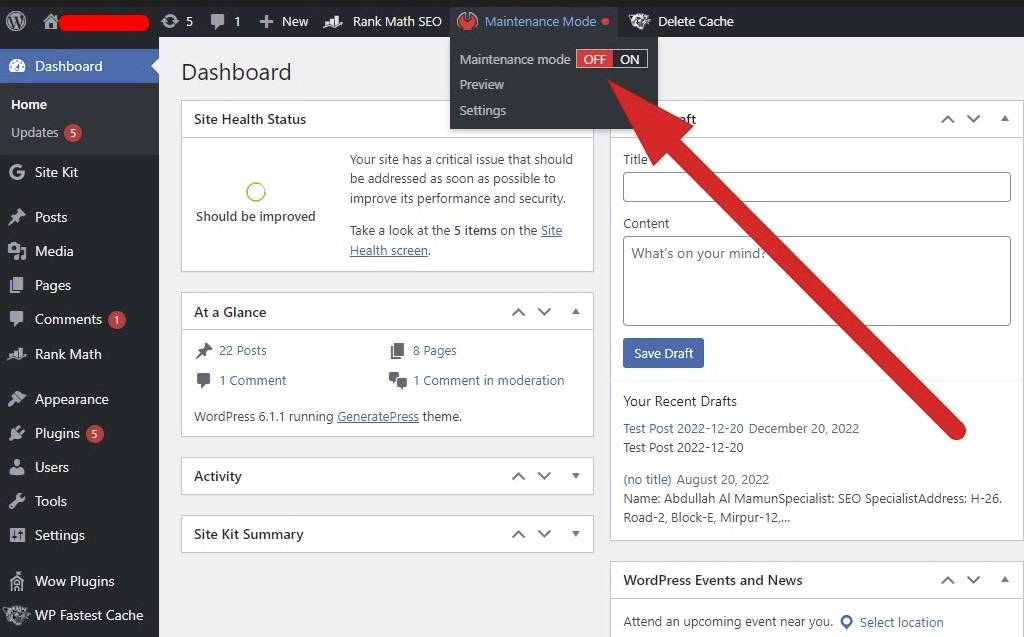
Step 5: If you wish to completely remove the plugin responsible for the Coming Soon page, you can go to the “Plugins” section of your WordPress dashboard.
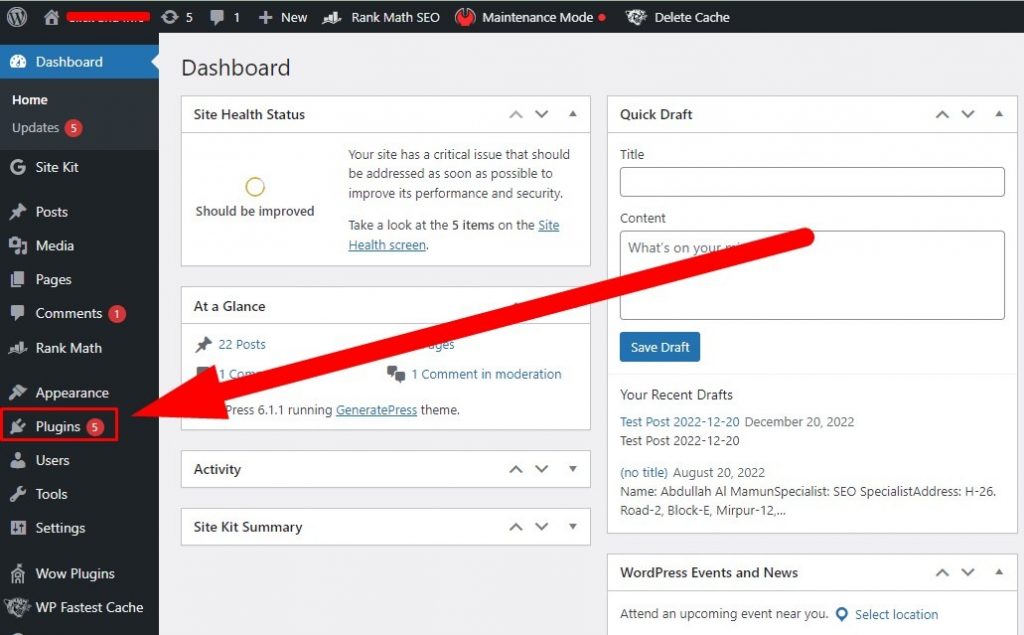
Step 6: Locate the plugin responsible for the Coming Soon page, click on Deactivate button
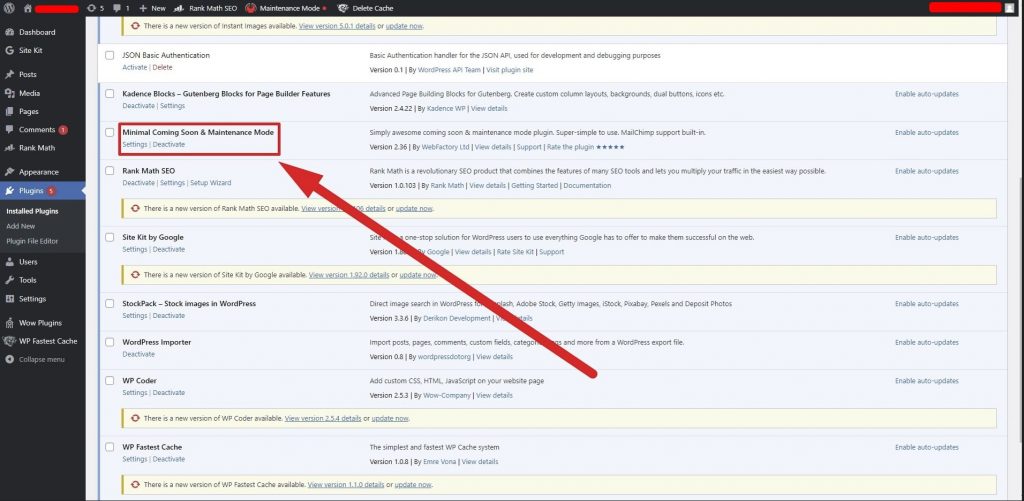
Step 7: Once deactivated you can delete the plugin from your WordPress site.
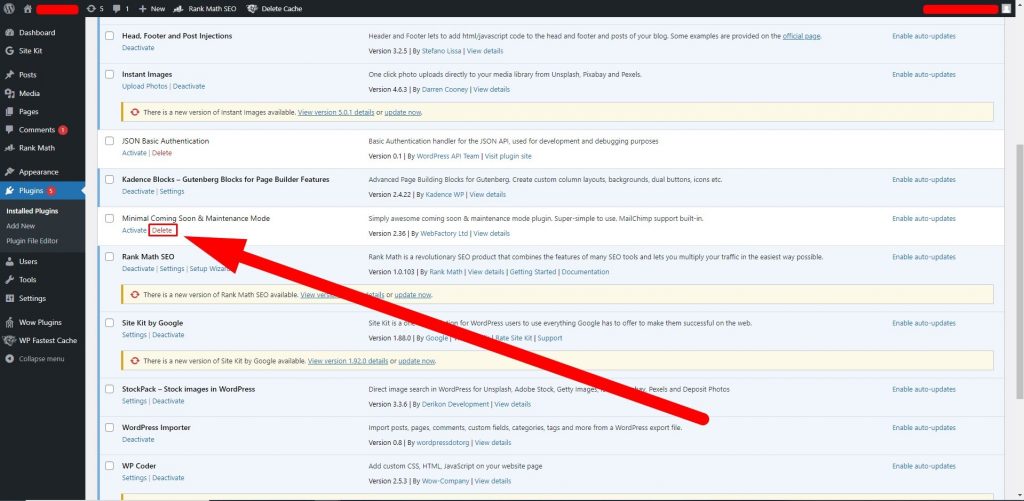
Method 2: Remove the “Coming Soon” Page From Hosting Provider (Without Plugin)
Here we will explain the “coming soon” page-removing process for a Bluehost hosting provider. For other hosting providers, the steps are almost similar or slightly different.
Step 1: Log in to Bluehost or your hosting provider account.
Step 2: Click on “My Sites”. You will get the “My Sites” options on the home page. Click on it to see the listing of sides within the hosting account.
Step 3: Now click on the “Manage Site” button by choosing your present site.
Step 4: Afterward, go to and click on the settings option. Then change your site-related various settings.
Step 5: Off or Remove the “Coming Soon” page from your WordPress site. Along the setting page, scroll down. And for the “Coming Soon” page, you will find the toggle switch.
Now disable the “Coming Soon” page by moving the switch to the Off position. Afterward, open your site in the browser and verify the change.
Frequently Asked Questions
Why does my WordPress still say coming soon?
By default “Coming Soon” page remains set in the new sites. But when you launch it, your site will immediately become visible to the public.
How do I customize my coming soon page?
To customize the coming soon page, you must install the SeedProd Plugin on your site. Then create the “Coming Soon” page on your WordPress site. Afterward, customize the coming soon template. Then customize the setting of this page. Finally, publish the coming soon page on your WordPress site.
Does WordPress have a coming soon page?
Implementing a “Coming soon” page on your WordPress site is easy. In fact, using different types of plugins, you can have this page on your site. After creating this page, you can fully customize it.

Wrap Up
Hopefully, after going through the above details, you have learned how to remove coming soon page WordPress. You can remove this page directly from your WordPress website or the hosting provider. Remove it before launching your website publicly.
However, you can comment to know more about your WordPress website’s coming soon page. ASAP our experts will reply to you.

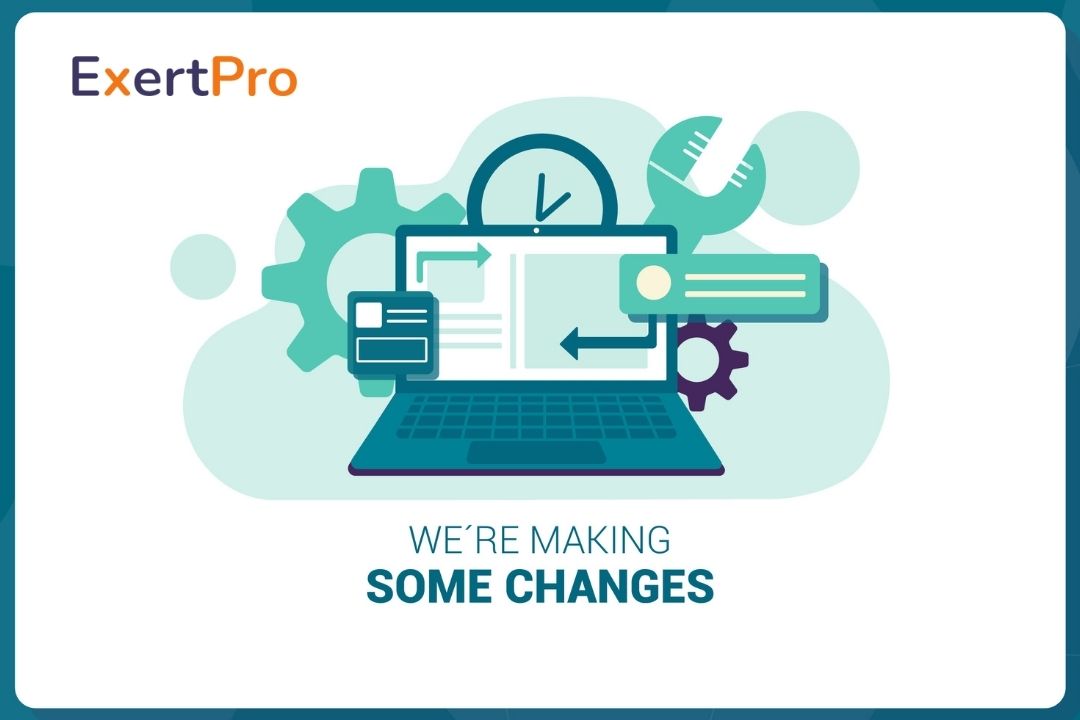

![Read more about the article [Solved] An Error Was Encountered While Trying To Load This Plugin](https://exertpro.com/wp-content/uploads/2023/02/An-Error-Was-Encountered-While-Trying-To-Load-This-Plugin-300x227.jpg)

