WordPress site owners often face a dilemma and ask, “Do inactive plugins slow down WordPress?” The straightforward answer is No.
When your WordPress site loads, it loads only your site’s activated plugins. Your site doesn’t load the deactivated plugins. Therefore, these won’t affect the performance of your site.
But one important note is if you unnecessarily keep storing the inactive plugins, it will take up your server’s too much space. And at a point in time, your site’s speed can even get compromised. So it’s better to avoid storing too many inactive plugins on your site.
Now we will shed some light on this topic throughout this entire article. So, keep reading!
What Are The Inactive Or Deactivated Plugins In WordPress?
You can use WordPress plugins to extend your WordPress, and it’s the best thing about it. After installing a WordPress plugin at the web hosting server, WordPress downloads its plugin file. You need to activate the plugin to start using it.
If you want, you can activate the plugins later after installing them. Again after installing a plugin, if you find it’s not helpful, you can also deactivate it.
However, in the admin area of your WordPress, on the plugins page, you can find all the installed plugins. You will see both the active and inactive plugins on the page.
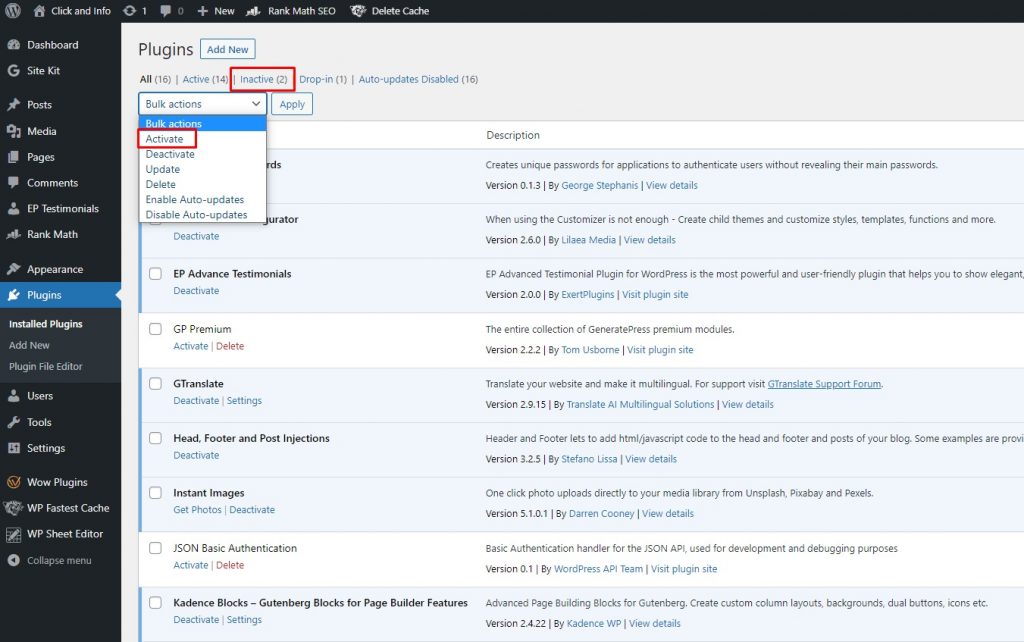
Blue-highlighted plugins are active. On the other hand, you will find a delete link below the inactive plugins.
Do Inactive Plugins Slow Down WordPress?
The simple answer is no. Your WordPress site’s inactive plugin doesn’t slow it down. Whenever the user requests a page from your WordPress site, your site begins the loading process. Your website loads only those active plugins that are installed on your site.
Your WordPress site doesn’t load the inactive plugin or ignore it totally. Even if your site has dozens of inactive plugins, it won’t make your site slow or affect the site’s performance. Only on the “Plugins” page your site may look for inactive plugins.
But in this case, it doesn’t load the plugins and looks for the header file of the plugin. Even when your site has uninstalled or static plugins, it won’t affect your WordPress’s processing time.
However, if you experience your WordPress site performing slowly, then be sure that the inactive plugins are not the reason. Instead, something else can create a problem and slow down your site’s performance.
Note: We recommend you not to store the installed deactivate plugins. Indeed, the deactivated plugins won’t affect your site performance. But they will unnecessarily take up your server’s too much space. And in this case, sometimes the speed of your WordPress site can get compromised.
Moreover, WordPress will ask you to update the deactivated plugins installed on your site. And most importantly, inactive plugins can make your site vulnerable to hackers. So, our recommendation is if you don’t want to use any plugins, it’s better to delete them.
You may also like: Can I Use Two SEO plugins in WordPress?
Should You Delete Your WordPress’s Inactive Plugins?
Instead of deleting the un-useful plugins directly, it’s better to deactivate them. WordPress also allows you to deactivate your plugins. The reason is sometimes you need to switch off a plugin temporarily. You may need to use the same plugin later.
Therefore if you delete the currently unused plugin permanently, you will delete its settings, also. So in the future, if you plan to use that plugin again, you won’t do that. So, it’s better to keep the unused plugins in your WordPress site by deactivating them.
Without the point mentioned above, there is no specific use for keeping the deactivated plugin on your WordPress site. The remaining inactive plugin can sometimes create trouble in your site.
The problem is WordPress will ask you to update those plugins whether you are using that plugin or not. So, you may feel annoyed by seeing such notifications regularly. Especially when you update your site’s installed plugins regularly, you can see this.
FAQ About the Impact of Inactive Plugins on WordPress Performance
What Happens When You Deactivate A WordPress Plugin?
After deactivating a plugin in your WordPress site, it simply turned off. But you can activate this plugin whenever you need because it remains installed on your site. However, uninstalling a plugin means deleting it entirely from the website.
What Plugins Are Slowing Down My WordPress Site?
Jetpack, Contact Form 7, Disqus Comment System, Broken Link Checker, Revolution Slider, NextGen Gallery, and All Social plugins can slow down your WordPress site.
What Are the Top 3 Things That Slow A WordPress Site Down?
Hidden malware in your WordPress website, running too many plugins, and poor web host primarily slow down your site.
Wrap Up
So the WordPress users who are bothered about the question “Do inactive plugins slow down WordPress or not” now get the answer.
The inactive plugins did not necessarily slow down the performance of your site. But it’s better to avoid storing too many deactivated plugins to save the store on your server.
Also Read: 5 Best Free Live Chat Plugins for WordPress Website





