How to backup a WordPress site regularly is one of the burning questions whose answers seek almost every WordPress site owner. No one can’t overlook the importance of backing up their site. In many unwanted situations, your WordPress site backup can reduce stress and save many headaches.
For example, a sudden update can affect your site’s functionality, or any error can break your site. Whatever it is, your WordPress backup will allow you to roll back to the previously saved version.
Moreover, restoring the WordPress backup is very helpful in saving the time greatly that you may need for troubleshooting. Furthermore, having it means you can easily move it to a new host or duplicate your site.
So, the importance of backing up your WordPress database & site is behind the description. And throughout this guide, we will explain how you can back up your site regularly, what to consider, and many more things. Thus keep reading.
What Is A WordPress Backup?
WordPress backup is your website’s copy that is generally made for security purposes. Usually, the WordPress database contains your blog’s every post, every link, and comment. When the database becomes corrupted or erased, you will lose everything you have written.
For different reasons, the content on your database can erase. You can’t control everything. And here is the need for the WordPress backup. The WordPress backup ensures proper security to your WordPress files and database and quickly restores things to their previous position.
If your website goes through any unwanted situation, just with a few clicks, you can restore your backup.
The Importance of Backing up Your WordPress Website Regularly?
In this modern world, the success of your business greatly depends on the website, and it plays a great role in business development. A website encapsulates your brand, keeps your business functioning, and ensures your online presence.
As a website is this important, protecting your site is equally important. Through a regular WordPress backup, restore your necessary information just in a few minutes. Even if anytime your website’s database and data become erased, your site backup will efficiently and quickly allow you to deal with that situation.
Thus, in simple words, a backup on your website will keep your business up and running efficiently online. Depending on your site’s size, and update frequency, you must back up your site.
The importance of WordPress website backups are:
- If a hacking attempt is successful and your website is compromised, you can use your backups to quickly restore your WordPress site to a previous, uninfected version.
- In case you accidentally delete a file or your database gets corrupted, you can use the backups to quickly restore your WordPress site.
- If you switch WordPress hosting providers, you can use your backups to quickly move your WordPress site to the new hosting provider.
- You can use your backups to test new WordPress themes and plugins, without affecting your live site.
- If you make changes to your WordPress site that you later regret, you can use your backups to quickly restore your site to the previous version.
- If you accidentally break your WordPress site, you can use your backups to quickly fix the issue.
How To Backup WordPress Regularly?
As we have explained, it is crucial to have a backup of your WordPress site. There are several ways to do this, including manual backup, using free or paid WordPress plugins, or using your hosting provider’s automatic backup feature. All of these methods are practical and can be used to quickly and conveniently backup your WordPress site.
So, now following all these methods, you can back up your site. But, first, sharply go through the details of these methods below:
1. Manual WordPress Backup
WordPress website backup means copying your site’s all files and exporting the database contents. However, you can carry out these two tasks easily using the FTP (File Transfer Protocol) like FileZilla. You will get a set of credentials from your web host. Using these credentials via FTP, you can connect your site.
Moreover, you can find your necessary WordPress root directly by connecting with the server using all these credentials. To get started in this process, first, download or copy the folder in its entirety. You may require some time to download it as huge files are available on most WordPress websites.
After you finish backing up your WordPress site, you should rename the backup folder to include the backup date. Then, store the folder in a safe location like Google Drive. This will help ensure that your backup is not lost or accidentally deleted.
You can keep your WordPress site’s content, including media, in a cloud storage solution or PC. However, to back up that element, the easiest way is to go to your host control panel and look for the database management software.
Manual Backup Restoration
With a different name, upload your backup root folder to the server to restore WordPress from the backup in case you require it. After uploading the directory, you can rename the backup folder to its actual or original value and delete the current root folder.
Now you need to restore the database backup. So, find the database of your site by returning to phpMyAdmin. Select the option “Import” from the screen’s top. Then phpMyAdmin will ask you to specify the format by selecting a file to import.
Afterward, select the database file that you want to import and click on the “Go” option at the bottom of the screen. You will get a success message after completing the import process.
2. Plugins for Regular WordPress Backup (Paid & Free)
You can use different WordPress backup plugins, as lots of options are available. For example, you can use UpdraftPlus, Jetpack Backup, Backup Buddy etc. However, two broad categories of WordPress backup plugins are:
-
Full-Site Backup Plugins:
This plugin type generates your website’s complete copies and, for a rainy day, saves the copies. So, A full-site plugin is an excellent option for backing up a WordPress site.
-
Incremental Backup Plugins:
Only when you make any changes in your website, then this plugin will generate the backups. It aims to avoid capturing the server storage’s unnecessary space.
Another crucial difference between these two is that you have to spend money for using incremental backup tools. However, different free backup tools are also available that you can use.
Compared to manual backup, backing up your site using the plugin is much faster and easier.
Paid Plugins for WordPress Backups
Paid plugins will give you much-needed headspace by enabling you to schedule automatic backups. Different strong features are available in paid plugins which ensure more robust backup for your site.
However, almost all paid Plugins for WordPress Backups, offer you some exciting features like:
- Cloning and migration
- Pre-update backups
- Additional remote locations
- Network/multisite backup
- Timed backups
To implement this backup method, you must install your chosen plugin and activate it. From here, you can easily schedule your site’s backups. Also, you can select the backup files and determine where the plugin should save them.
However, many WordPress plugins allow you to save your backups over the cloud or locally. As an extra precaution for keeping the backups in multiple locations, this is an excellent way.
Some of the paid plugins for backing up your WordPress site are:
- UpdraftPlus
- BackupBuddy
- Jetpack Backup
- WP Time Capsule
- BackWPup
- BlogVault
- Duplicator etc
All these above-mentioned paid plugins are extremely helpful to backup your WordPress site. So, by considering the features, advantages, and disadvantages of each, you can select any plugin for your site’s backup purpose.
Free Plugins for WordPress Backups
Free backup options are also very helpful for backing up your WordPress site. Thousands of fellow WordPressers download and install these free plugins to use.
The main benefit of free plugins is that without any cost you can use these and can keep your site safe. But one of the main disadvantages of it is that many extra features are absent in the free plugins which are available in paid plugins.
However, you can undoubtedly use the free plugins if you don’t have enough budget to have the plugin’s premium versions. Some of the free plugins using which you can easily backup your WordPress site are:
- UpdraftPlus
- Duplicator
- BackupWordpress
- BackWPup
- BlogVault
- WP database backup etc
3. Automatic Backup Through Your Hosting Provider
Along with the above two options, another option is your hosting provider will provide you with the website backup feature. How you schedule, access, restore or save your backup will depend on your hosting provider.
Some hosting providers provide one-click backup service. Also, some providers offer automated daily backups to their clients. Automated backups ensure the highest convenience level for the users.
However, you should choose the top hosting companies to get the most convenient and highest possible WordPress backup service. Usually, the leading hosting provider will also ensure the top-most backing service to their clients.
4. Regular WordPress Site Backup Service by Exertpro
ExertPro is a prominent company that offers different types of services to WordPress site owners. Site owners who don’t have time to take care and backup of their WordPress site can use our website maintenance service.
Through this WordPress website maintenance service, our experts will regularly provide backup for your website. We ensure a Pro-level service for our client’s highest safety and better website usability. So, contact us & get the best website backup service from us.
What Is The Best Way To Backup A WordPress Site Regularly?
Many website owners think taking the service from a hosting provider is the best way to regularly back up their WordPress site. But this is not right at all. Actually, the fact is most hosts deny the responsibility to regularly backup your website. In fact, it is not mandatory for them to do so. Hosts provide the website backup service according to their convenience and priority, not yours.
So, do you know the best way to back up your WordPress site regularly? The answer is, take responsibility in your hand and backup your site on your own. If you backup your site on your own, you will have a safe and secure feeling. And you will surely know that your website is backed up safely. So, if anything goes wrong, you don’t need to worry.
You can backup your WordPress site manually or with plugins on your own. As mentioned earlier, many paid and free backup plugins are available. So, choose the best plugins according to your convenience.
So, in a nutshell, you can manually backup your site regularly or use the backup plugin to keep your site safe and secure.
Frequently Asked Questions:
How do I back up my WordPress site without plugins?
Without plugins, you can back up your WordPress site in two ways. You can do it manually or allow your hosting provider to do an automatic backup.
How long does it take to back up a WordPress site?
Backing up your entire WordPress site requires some time to complete. Depending on your site’s size, the backing up may take a few minutes to a few hours.
How often should I back up my WordPress site?
At least once a week, you should back up your site. And don’t forget to save the backup of your site. You can save it on your computer, Google Drive, or over the cloud.
What is the best free WordPress backup plugin?
Some of the best free plugins for your WordPress backup are the UpdraftPlus, Backup Buddy, vault Press, Bold Grid Backup, etc.
How to backup a very large WordPress website??
The ideal option is to use plugins to back up an extensive WordPress website. Different types of free and paid plugin options are available, using which you can backup your data.
Final Thoughts
Hopefully, the above-detailed article was helpful enough, and now you know how to backup WordPress regularly. However, learning to back up your site is easier than you imagine. You can use plugins, do it manually, or take the backup service from your hosting provider. Whichever way you will choose, your WordPress database will remain safe.
The safest and easiest way is to use the hosting provider’s service that automatically regularly backups up your WordPress database. However, if it is not enough for you, you can back up your WordPress site manually by yourself.
If you want to know anything more about your WordPress website backup, you can comment in the comment section. And soon you will get a reply.

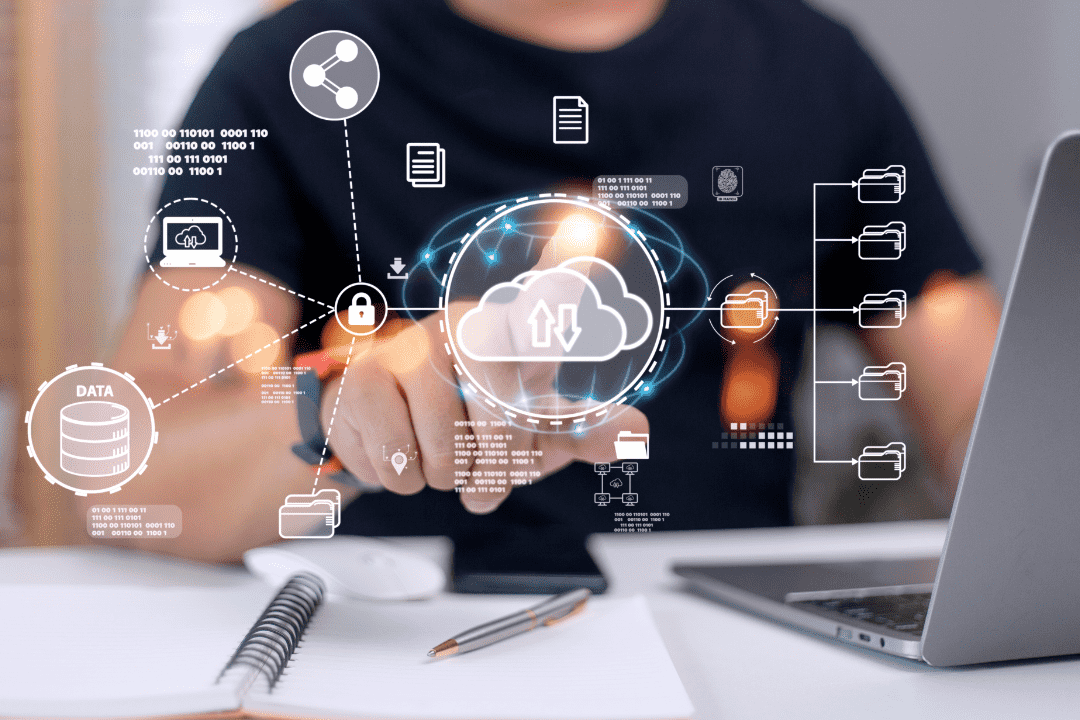


![Read more about the article An Unknown Error Occurred WP All Export [Solved]](https://exertpro.com/wp-content/uploads/2023/02/An-Unknown-Error-Occurred-WP-All-Export-1-300x200.jpg)
