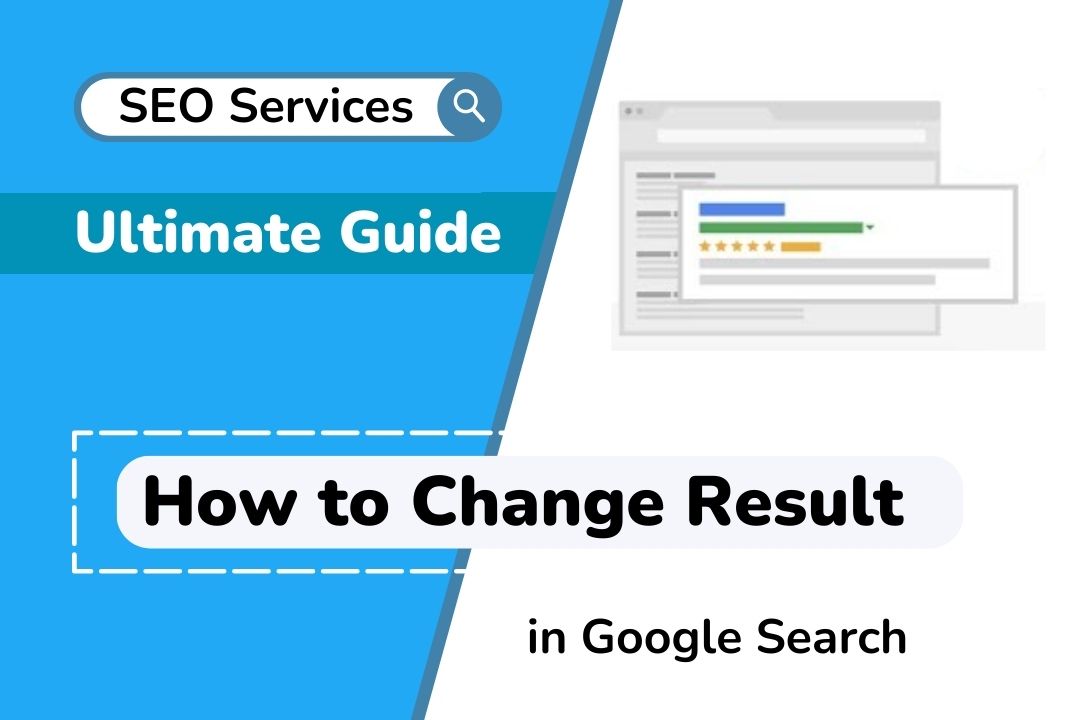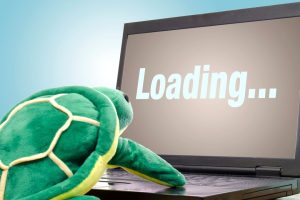Whenever you make any changes to your content or update an existing article, it is important to inform Google about it. To ensure your article’s updated version appears in the search results, you can request Google to index it. For this purpose, you need to know how to change Google search results for your website.
First, go to the Google Search Console to update your website’s search results. Then type or paste your article’s link on the top bar. Then Google will display “URL Is On Google” if there is no problem.
After clicking on the “Request Indexing” option, Google’s indexing bot will prioritize the given URL in its list to be indexed.
This guide will walk you through every detail of this topic. So, let’s get going into the main discussion.
How To Change Google Search Results For Your Website?
Step 1: First off, go to Google Search Console. Using your Google account, log into it.
Step 2: In the sidebar, you will find the “Search Property” option. Now from the “Search Property,” you have to select your website. Sometimes it happens that the sidebar is not appearing on the drop-down. In this case, click on the three-line menu, and you will get this option.
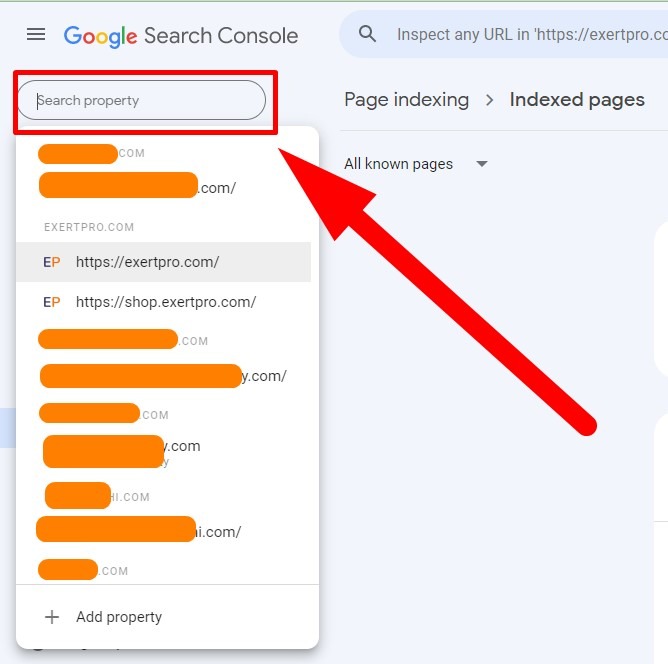
Step 3: In this step, in the top bar, paste or type your article’s entire URL that you want to update. Press Enter after pasting the URL to have Google check for any potential problems.
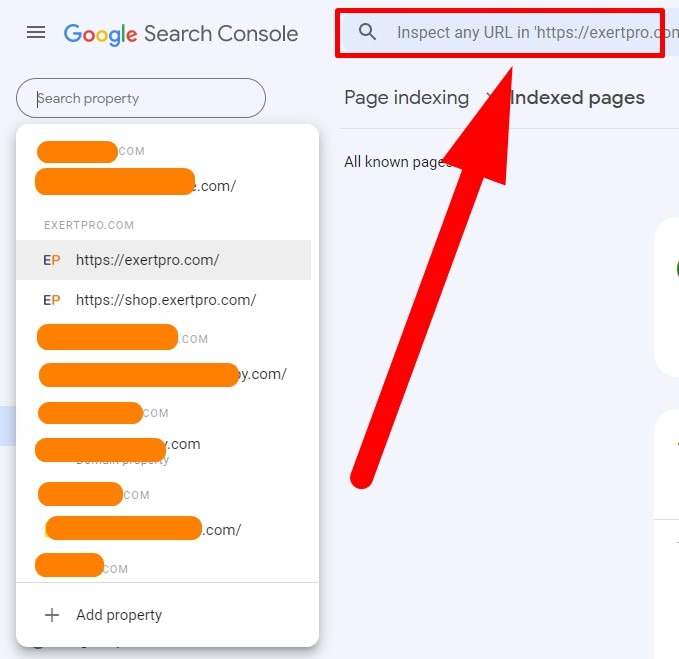
If there is no problem, Google will show you that the “URL is on Google”. But if there is any issue, Google will also show that by marking the error.
Step 4: Once Google shows any error, you must go to that error page and fix the issues. If any errors come from this page, you must make the necessary change. Make sure you have made the change so that the URL is available to Google before proceeding.
Step 5: After completing step 4, it’s the final step. Now you have to click on the option “Request Indexing.” And Google will index your updated URL.
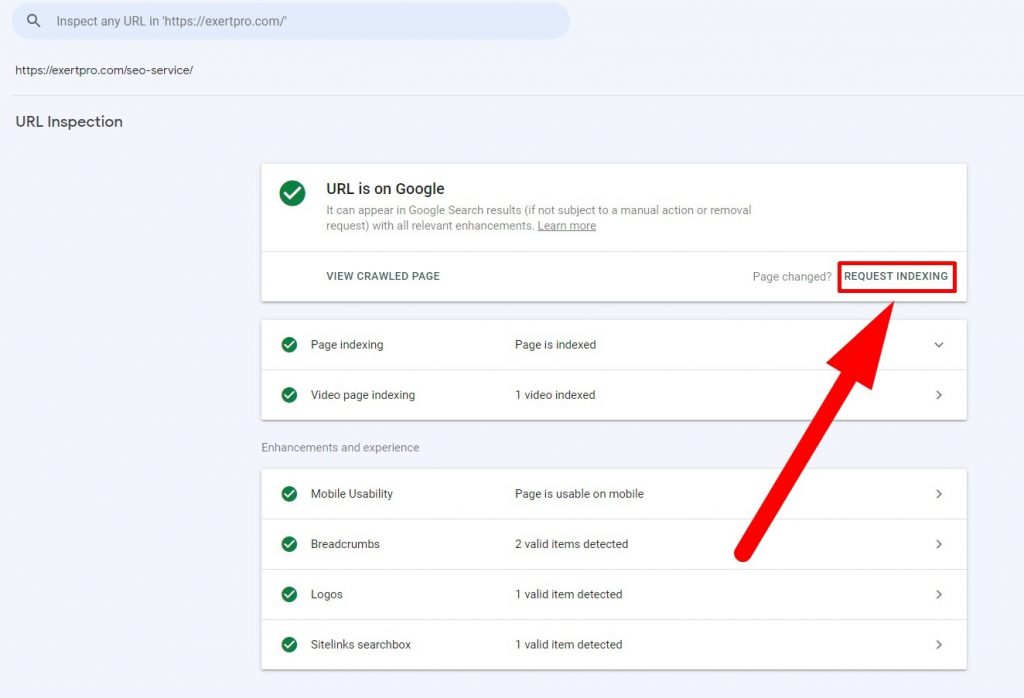
However, it is not instantaneous and there is no definite time limit. Google’s indexing bot will prioritize the given URL in its list to be indexed and your Google search result will eventually update accordingly.
How To Improve Your Google Search Ranking?
How to fix your Google search results or how to improve the search result is important to know for website owners. You can improve your Google search ranking results by following the correct strategies.
Here we will explain some simple yet effective ways to improve the result. So, let’s go through it:
1. Improve the User Experience On Your Website
According to research results, four top-ranking factors are:
- Website visits
- Page visits per session
- Time on site and
- Bounce rate
All these four factors are related directly to your website’s content and user experience. With the Page Experience update, Google recently focused on updating these four factors also. The logic behind it is simple.
If your website provides valuable information and becomes easy and enjoyable to the users, more visitors will visit your site. Moreover, the visitors will visit more pages and stay longer on your site. Therefore focus on improving your site’s user experience.
2. Write Great SEO-Optimized Content
Writing good and unique website content is one of the most effective ways to improve your ranking on Google searches. It is very effective in improving the search rank on your site. Compared to page experience, a site with great and relevant content has a greater chance of ranking.
3. Improve The Page Speed
According to Google’s recent core web vitals, one of the key measurement features is load time or page speed. Increasing the page speed is a good idea to improve the ranking. The high page speed ensures a good user experience and boosts your search rank.
4. Get More Backlinks
Among all the factors, the heavily weighted Google ranking factor is backlinks. Back linking means links from other sites to yours. To improve the website speed and rank on search results, it’s a good idea.
5. Optimize Your Images
For boosting your site’s speed, optimizing the images on your site is a must. Google can easily identify your web page’s images due to image optimization. Ensure that all the images on your website have descriptive file names, and include the alt text.
6. Other Factors
Some more factors that contribute to your site’s Google search result rankings are:
- Broken links fixing
- Optimize for voice search
- Optimize for local search
- Aim for “Position Zero”
How Do I Fix Incorrect Google Search Results?
If you are not happy with the results that Google is displaying for a search query, there are several steps you can take to try and fix the incorrect search results. Firstly, try refining your search query with more specific keywords or phrases. This will help narrow down the search results and display more relevant results. Secondly, try searching for the same query in a different web browser, or on an other device, as this can sometimes yield different results.
Additionally, you can try using advanced search techniques such as filters and operators to help narrow down the search results. Finally, if you are still not seeing the correct search results, you can submit a request to Google to review their search algorithms and see if the incorrect search results can be fixed.
How Can I Improve My Google Search Results for My Name?
To improve your Google search results for your name, start by creating an online presence by creating social media accounts and a website. This will help ensure that when people search for your name, they will see the content you have created.
Additionally, you can use SEO (Search Engine Optimization) techniques, such as using keywords and phrases related to your name and content, to increase your visibility in search results. You can also link your website and social media accounts to other websites and content that you have created, as this will help to boost your overall rankings. Finally, you can stay active on social media and post content regularly to ensure that your name is kept up to date in search results.
Wrap Up
Optimistically, this guide has been helpful enough for you. Now you have a clear insight into how to change Google search results for your website. Following our abovementioned approaches, you can change your site’s search results.
Also, we have explained how you can improve the overall ranking of your site on the Google search console. So follow these ways also to improve your site’s ranking.
In case you have any queries on this issue, you can comment. ASAP we will reply to you.